10 Best Programs: Typing Lessons for Kids
This post may contain affiliate links.
What typing programs and typing lesson websites are recommended by librarians, teachers, parents, and students? Discover the best typing (keyboarding) lessons with step-by-step instruction, repetition, and fun!
Why do kids need typing lessons?
Why do kids need to learn typing? It’s not just about typing skills or typing speed, but it’s about growing this necessary skill to use the keyboard for academic and future work success/
The benefits for kids include getting thoughts down on paper faster, building efficacy that they can accomplish challenging goals, building speed of processing, gaining the ability to edit quickly, developing less aversion to writing, spending less time on school work, improving fine motor skills, and improving spelling.
Touch typing (keyboarding) is a BIG improvement over hunt and peck methods kids develop. According to this article, touch typing is an example of cognitive automaticity which means we don’t have to think about what we’re doing. This frees up our working memory to use our brains for higher-level thinking.
Honestly, I think typing instruction should be a required class for kids! In my experience, my high school touch typing class was THE BEST and MOST USEFUL class I took in high school. (Also, Home Ec– remember those days? I learned how to boil an egg!)
That’s why I signed my kids up for an in-person touch-typing class one summer of middle school. And the class paid off big time because almost everything they do in high school and in university requires a keyboard. Being able to type means they can get their thoughts down on paper faster and finish sooner.
Consider these keyboarding benefits:
- typing well lets you get your thoughts on paper faster
- typing helps you finish your assignments faster
I’ve learned that around 8 or 9 years old is a good age to start typing lessons. For one, kids’ hands are big enough to reach the keys on the keyboard. This is also a good age because a child’s hand-eye coordination will improve quicker than at younger ages.
And even though their hands are small, according to my daughters’ typing teachers, we type from our shoulders, not our hands. This makes it possible to learn typing in early elementary grades.
What is Touch Typing?
With touch typing, keyboarding becomes a fluid movement where you don’t need to look where your hands are.
Teach beginners the home row keys and use a keyboard that has bumps on the f and j keys OR add your own bumps with small triangle stickers. My children’s typing teachers told the kids to make their hands into tiger claws with “thumbs kissing.”
So kids don’t look at their hands, cover the keyboard with the lid of a cardboard box. This will help your kids look at the screen as they slowly learn the entire keyboard and increase in difficulty levels.
My kids progress through the keyboard’s lines (middle, bottom, top) and the individual keys.
Don’t let your kids advance on new keys until they’ve shown mastery of the first keys taught.
Learning Disabilities & Advocacy
We need to help kids with output — to know what to do with the input they are reading or hearing.
This skill is essential for all learners but especially children with learning differences.
If you have a child whose handwriting means they turn in incomplete work, or it limits what they produce in school, consider typing lessons and allowing them to use a keyboard for school. (Either a laptop or a Bluetooth-enabled keyboard with a tablet.)
But . . . what if your child’s teachers disagree about allowing a keyboard?
Advocate with information.
Track how long your child takes for homework with a keyboard and without a keyboard. (Information is power!)
Get a writing sample written by hand and another typed on a keyboard. Often because of output possibilities with the keyboard, the difference is so notable that it will make your point. (One sentence by hand versus a paragraph with keyboarding?)
Typing Programs & Typing Lessons for Kids
Many of these free typing programs also offer a paid version — or a reduced subscription rate for educators.
Typing.com
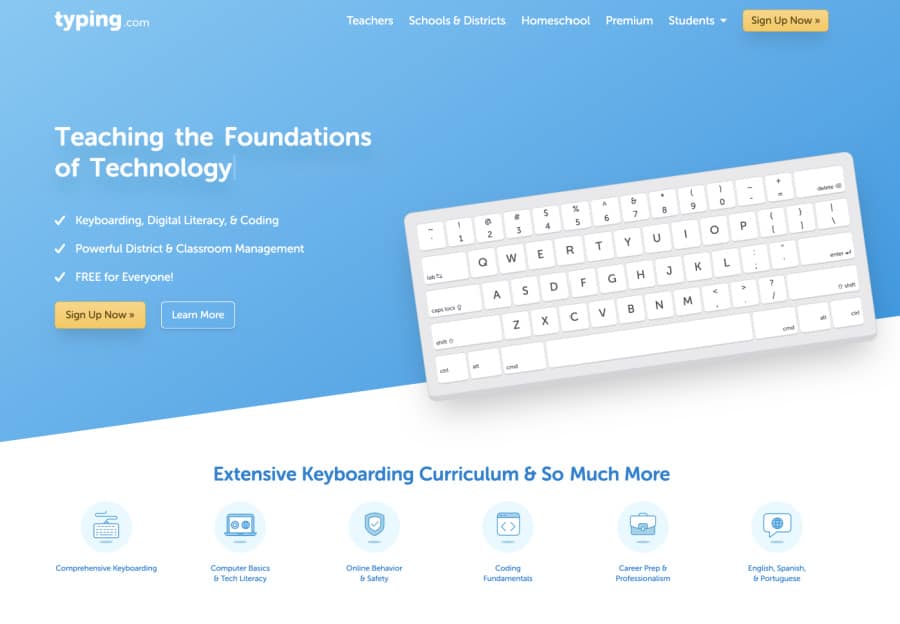
Typing.com is one of the most popular typing program choices for teachers and librarians to teach kids keyboarding skills. The benefits of this program are that it tracks student progress and is compatible with Google classroom. Teachers and librarians surveyed preferred this site most of all. Because there are ads, they can make the program crash, according to one teacher.
Typetastic
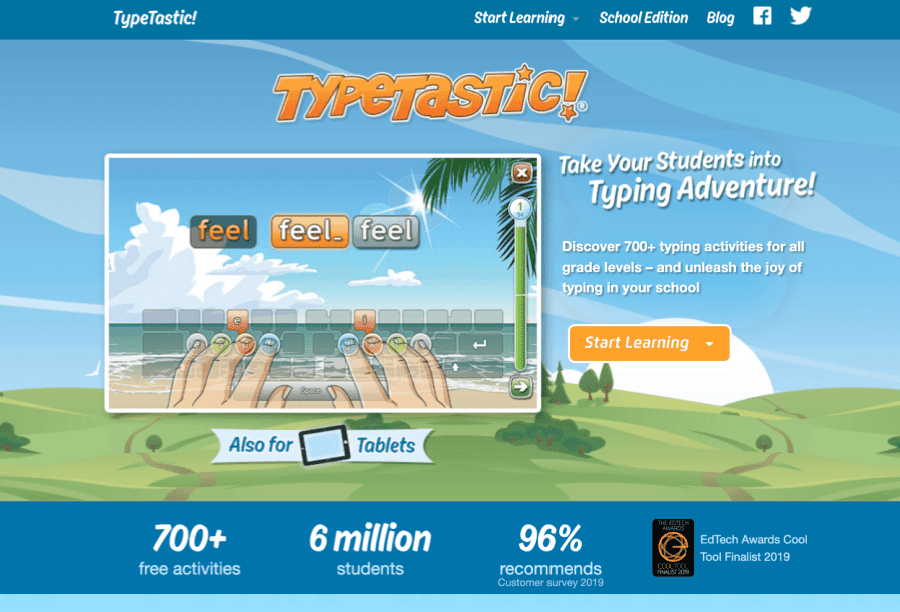
Popular with many classrooms, you can use the free version or paid version. The program has young children begin learning where the letters are located and mouse skills. Use the free for these younger kids. For more advanced options, then try the paid subscription. It will give you more practice options and practice games, and you can track student progress.
Typing Club
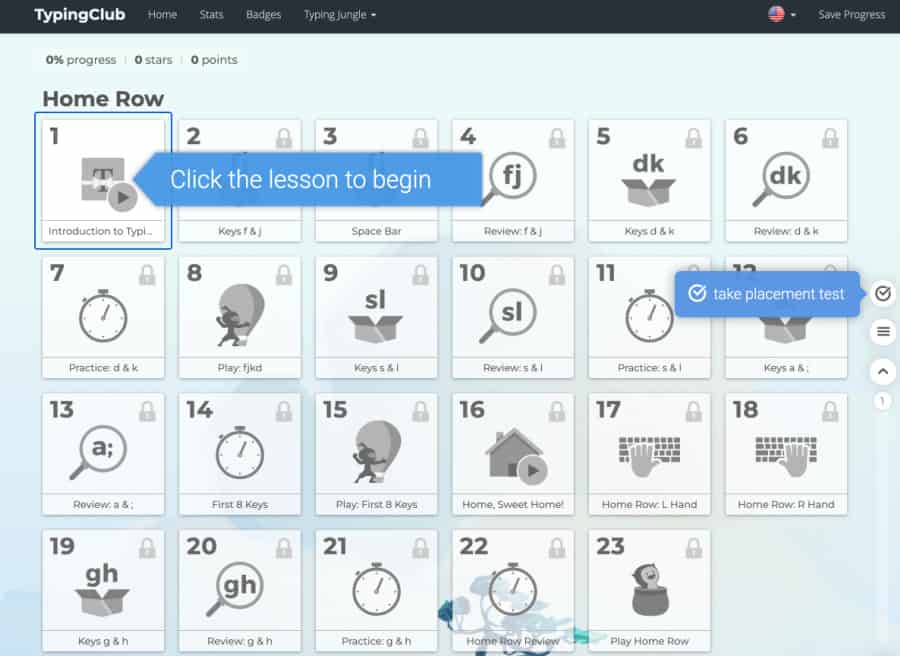
Typing Club is one of the most popular typing programs for kids that many librarians use. You can get it for free with ads or pay $4 a student and use it without ads. This program can track student progress which librarians and teachers prefer. You’ll be able to view which typing lessons each child has mastered.
Dance Mat Typing
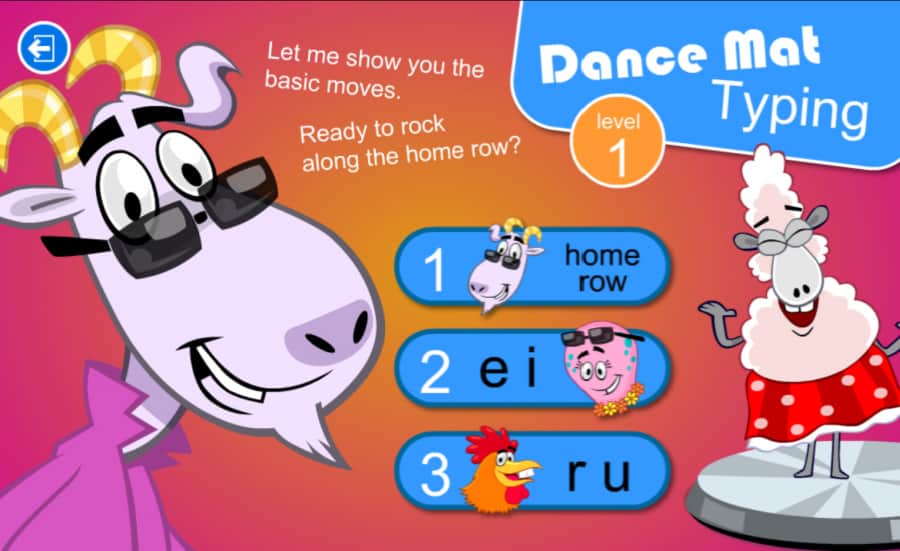
Fun and popular, this is a fabulous typing game choice with amazing graphics from the BBC with skill-level games kids will enjoy.
NitroType
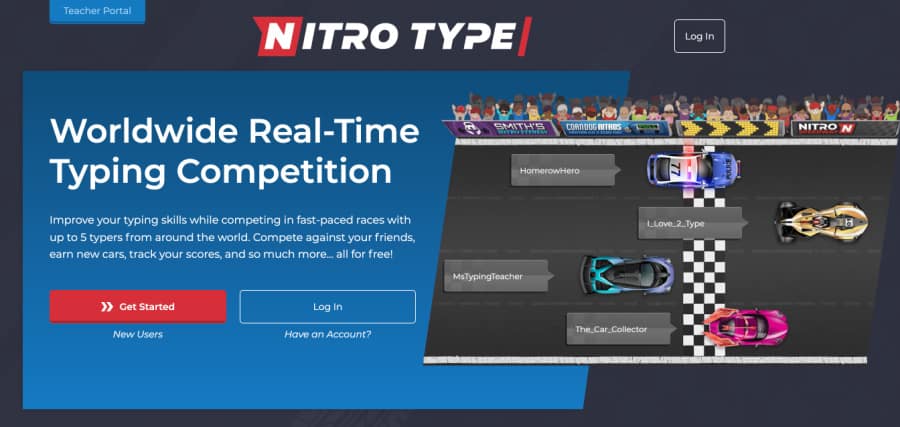
This is FUN, and elementary students love it. It’s a typing game that provides kids with practice typing. It’s not as instructive as the other programs, so use it with other typing programs that are more instructional. Typing.com includes the racing game NitroType — which kids love.
Keyboarding without Tears
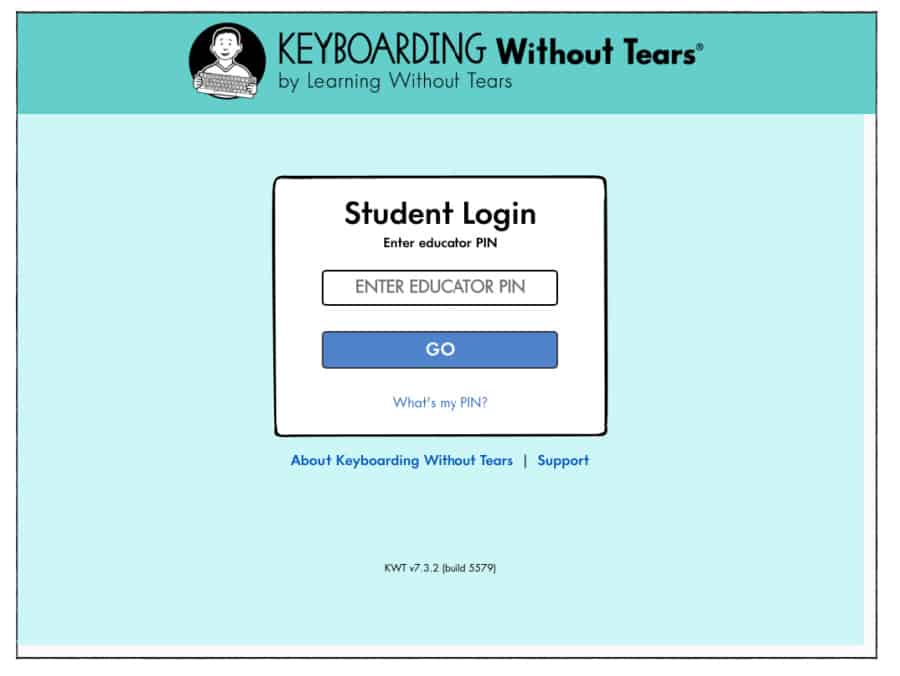
Not many educators use this website, but it was mentioned by one librarian I spoke with. Do you use it?
More Keyboarding Websites
Typing Games from Slime Kids (free typing games online)
ABCya Typing Game (free typing game online)
Type Kids (paid typing website for kids to learn typing)
Which typing programs do you use?
When did you start typing lessons with your kids or students?

KEEP READING
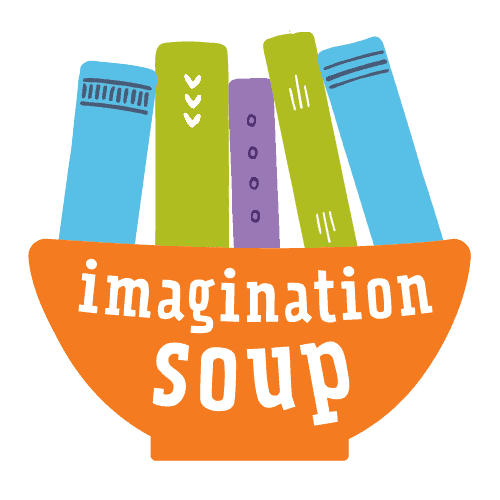
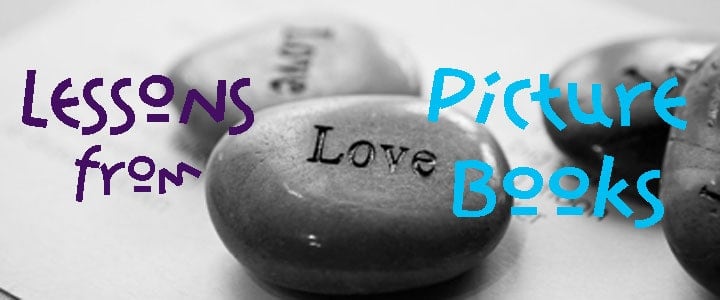
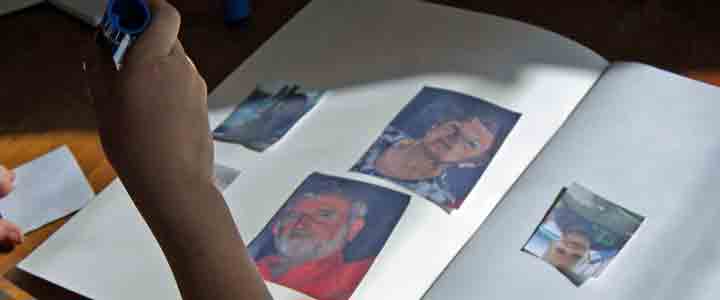


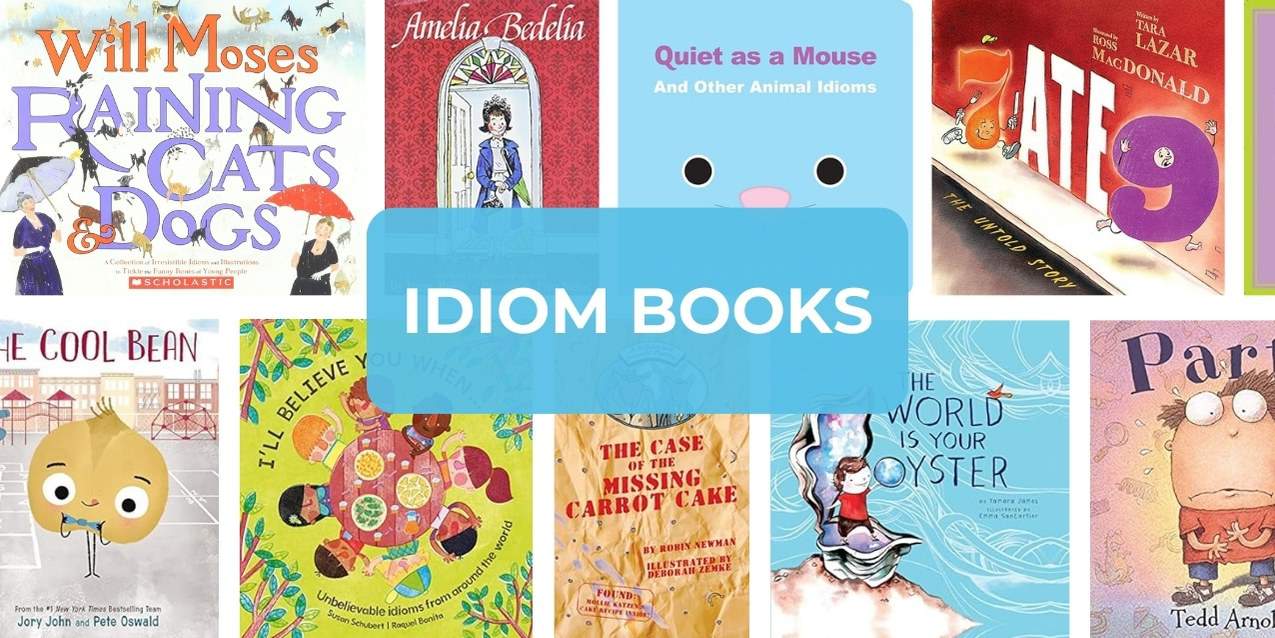
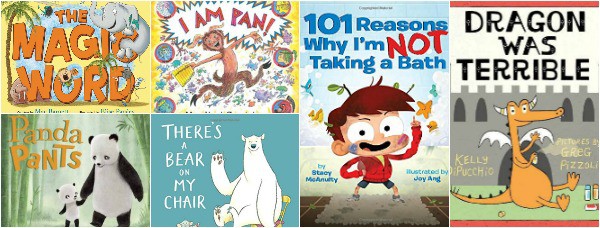
Thanks for the great list! My child uses a Windows PC that is offline, can you recommend any Windows based typing software that can be used offline?
Kiran’s Typing Tutor is a software you can download as is Tux Typing. Hope that helps!
We use Keyboarding Without Tears. Unfortunately, it is not user friendly for teachers. Students are required to do larger amounts of typing without any breaks or fun mixed into it. There is no game approach. Kids lose interest quickly especially in 3, 4, 5 grades.
Thank you for sharing! We are so glad that, as a former elementary teacher, you believe typing.com is a great tool for teachers and students in the classroom! Our new grade-based curriculum also teaches digital literacy and citizenship, which is very important now that remote learning has been implemented in many districts in some form or fashion. https://www.typing.com/blog/digital-citizenship-grade-level-updates/
Thanks for sharing these links. Please visit http://www.keyboardingArts.org for further discussions as to best practices on introducing computer keyboards to kids as they learn to recognize numerals and letters.
http://keyboardingarts.org/keyboardingforkids/ http://www.pinterest.com/KeyboardingArts/