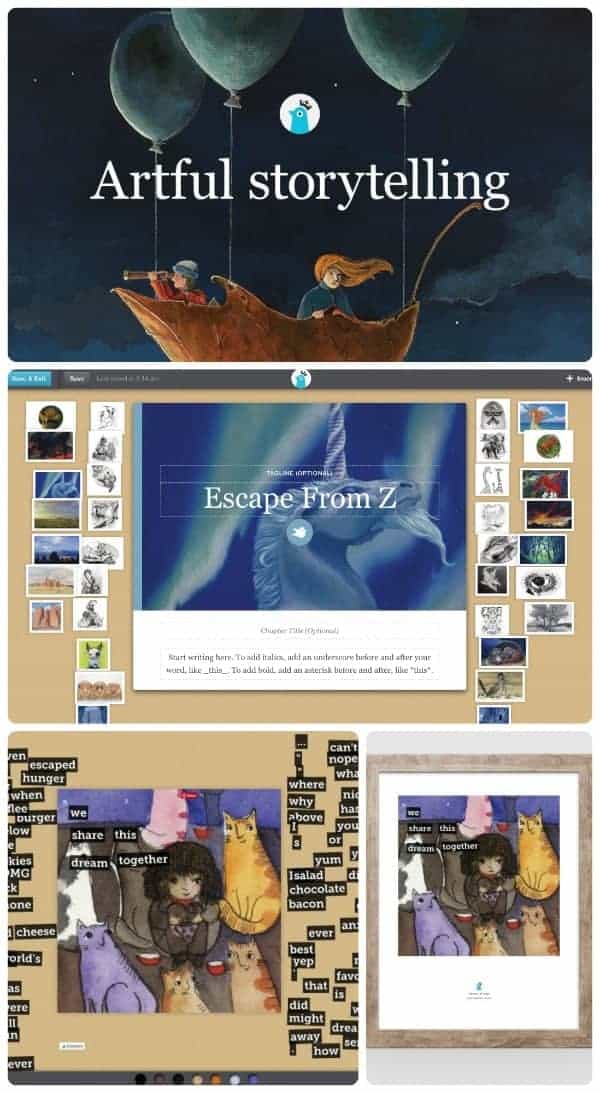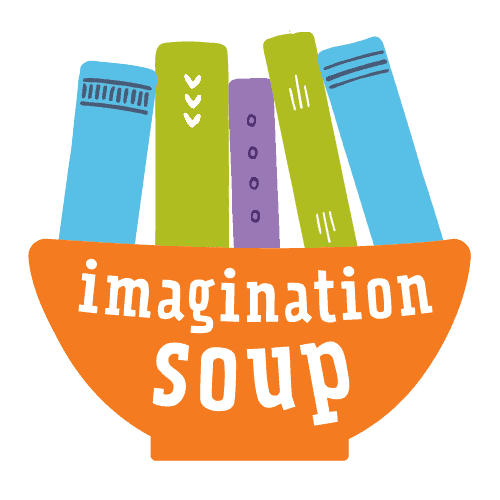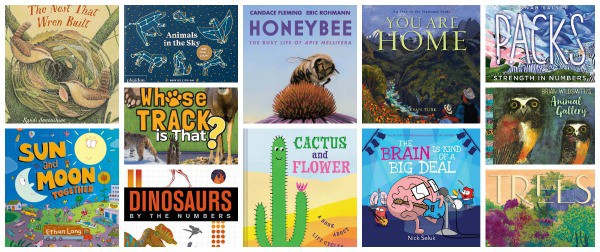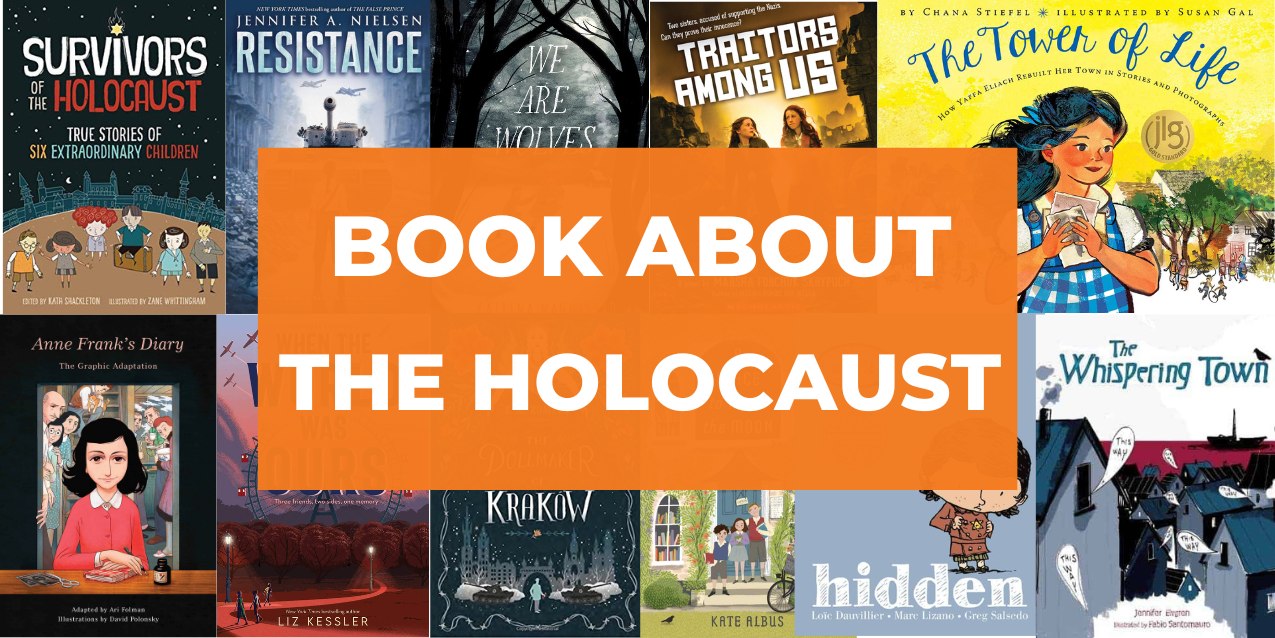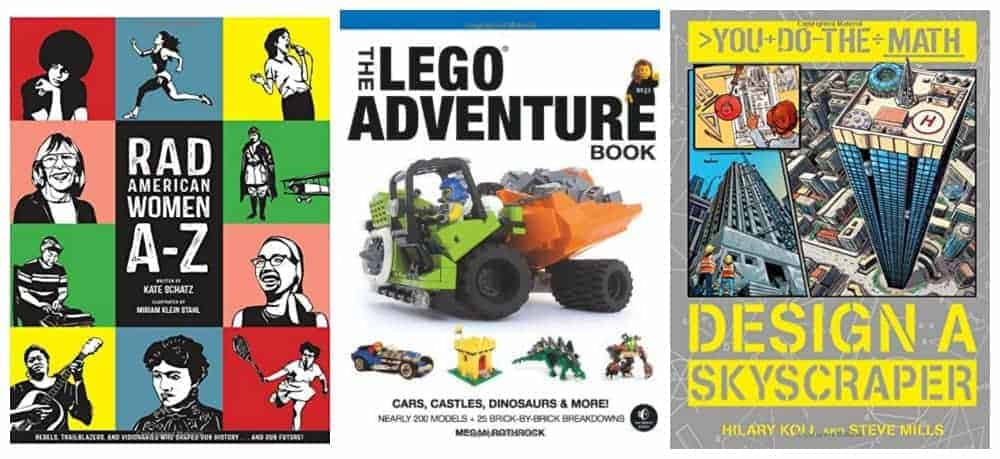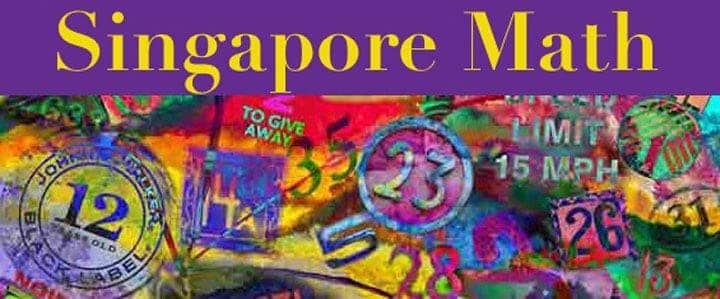Spark Creative Writing with Storybird
This post may contain affiliate links.
Storybird provides artwork and templates for children to write picture books, longform books, and poetry. It’s a cool community site with lots of opportunities to spark creative writing. Teachers can use the site with students. Or parents and children can use it on their own at home.
Spark Creative Writing with Storybird
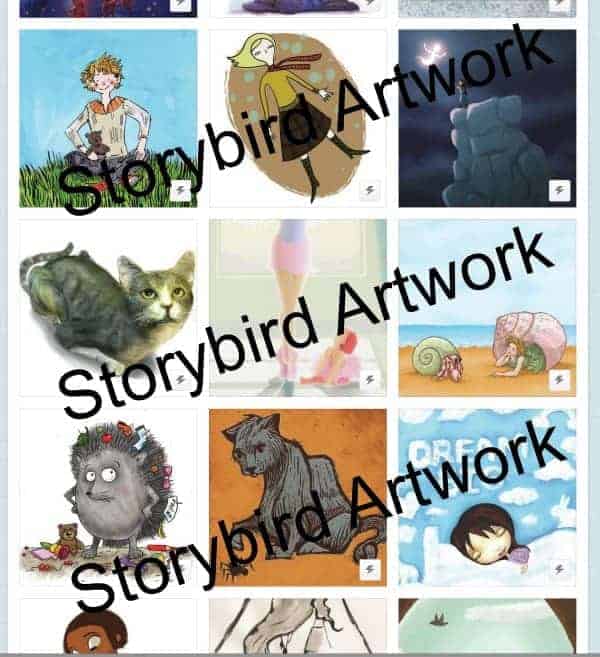
Click on CREATE to get started.
The artwork is provided. Scroll through and see what sparks a story or poem idea. (Unfortunately, you can’t upload your own artwork.)
Make an account so you can save your writing.
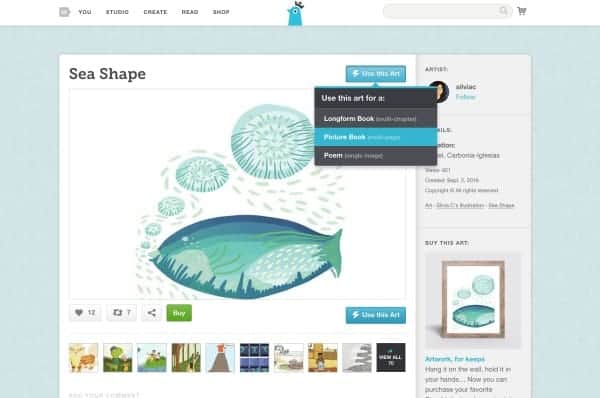
As you can see from the screen shot above, once you select an image to start, then you’ll get to decide which type of writing format you’ll use it in: picture book, longform book, or poem.
Picture Book
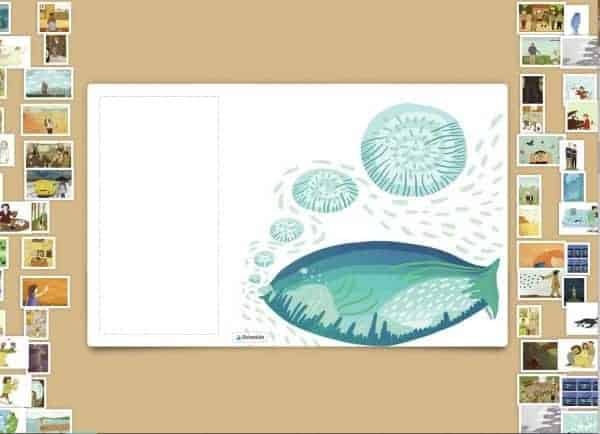
Select picture book and you’ll be given blank space for text along with the artwork.
Notice the artwork on the edge of the pages. Use these for when you add a page (the plus button at the bottom of the page) or if you want to replace the illustration you’re currently using.
Another neat feature of picture books, is that you can invite a collaborator. In other words, ask a friend to write the story with you. (This is found in the options button at the bottom of the page.)
I also like that you can see all of your picture book pages for clarity and revision at the bottom of the screen, too.
Now you can get started on your creative writing picture book project.
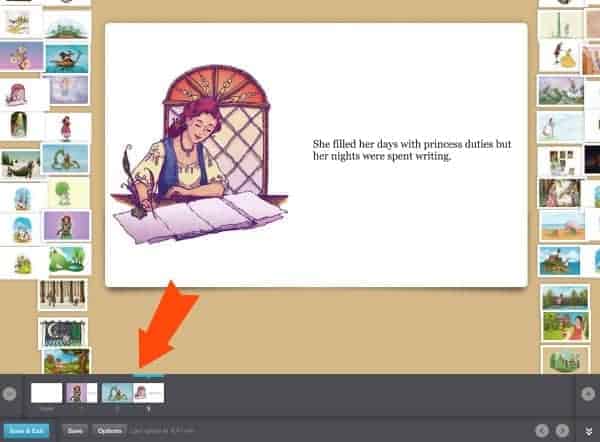
Longform Books
These are the chapter book options on Storybird. Imagine no word limits and the opportunity to share with other Storybird users and your teachers.
And speaking of sharing, you can choose to read books other kids have shared on the site. Not to worry, the books available for reading have been vetted by the Storybird website prior to publication.
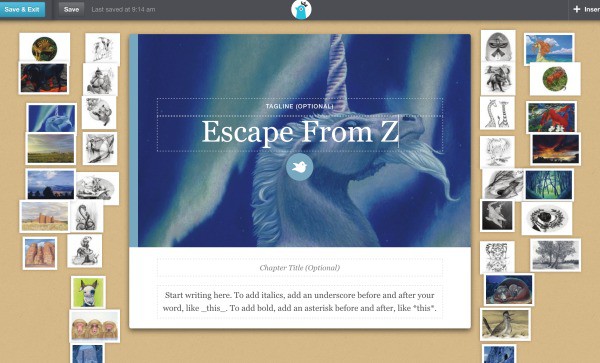
Poem
When you select an image for writing a poem, the writing experience is a bit different.
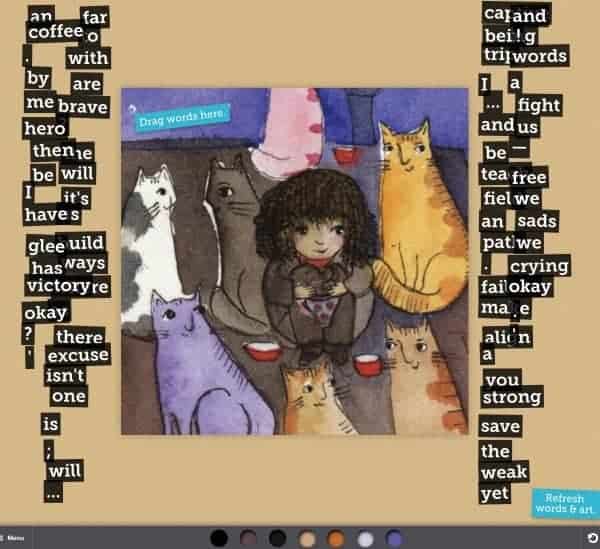
The tricky challenge of writing a poem on Storybird is that you’re given the words to use. Yes, you can refresh the word bank but you must use words from the word bank you are given. (Refreshing loses the words in your poem, too.)
At first, I didn’t like this because I wanted my own words.
However, I found that using the words provided was a cool challenge. The writing process became about finding a poem within the words provided. (Somewhat like a found poem.)
I still would like the option for my own words. What would your kids prefer?

Finished Product Publication Options
Storybird gives you many options to see your writing published. First, you can publish so other Storybird readers can see it. Second, you can order a tangible product, which is really exciting.
Order your picture book writing as a published books — either softcover or hardcover book.
For long form books, you can download your story to an e-reader format or a digital pdf. Apparently the printed options are coming soon.
Lastly, your poems can be made into art prints on heavyweight archival cotton paper or folded cards and flat notecards.

Would your students or kids like Storybird?
I see this as a very exciting option to spark summer writing. How about you?