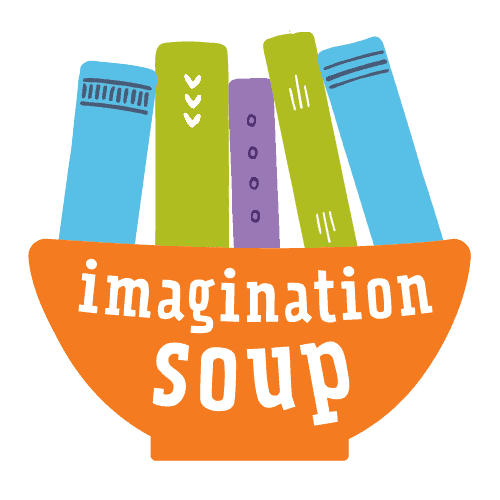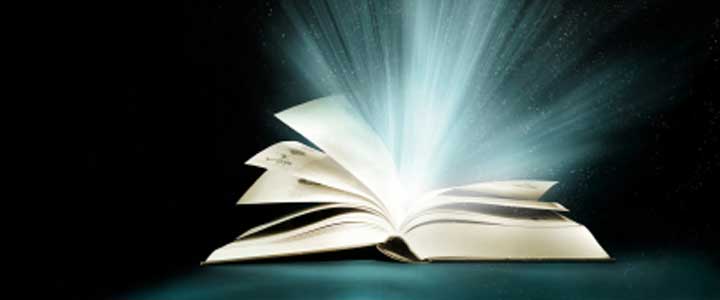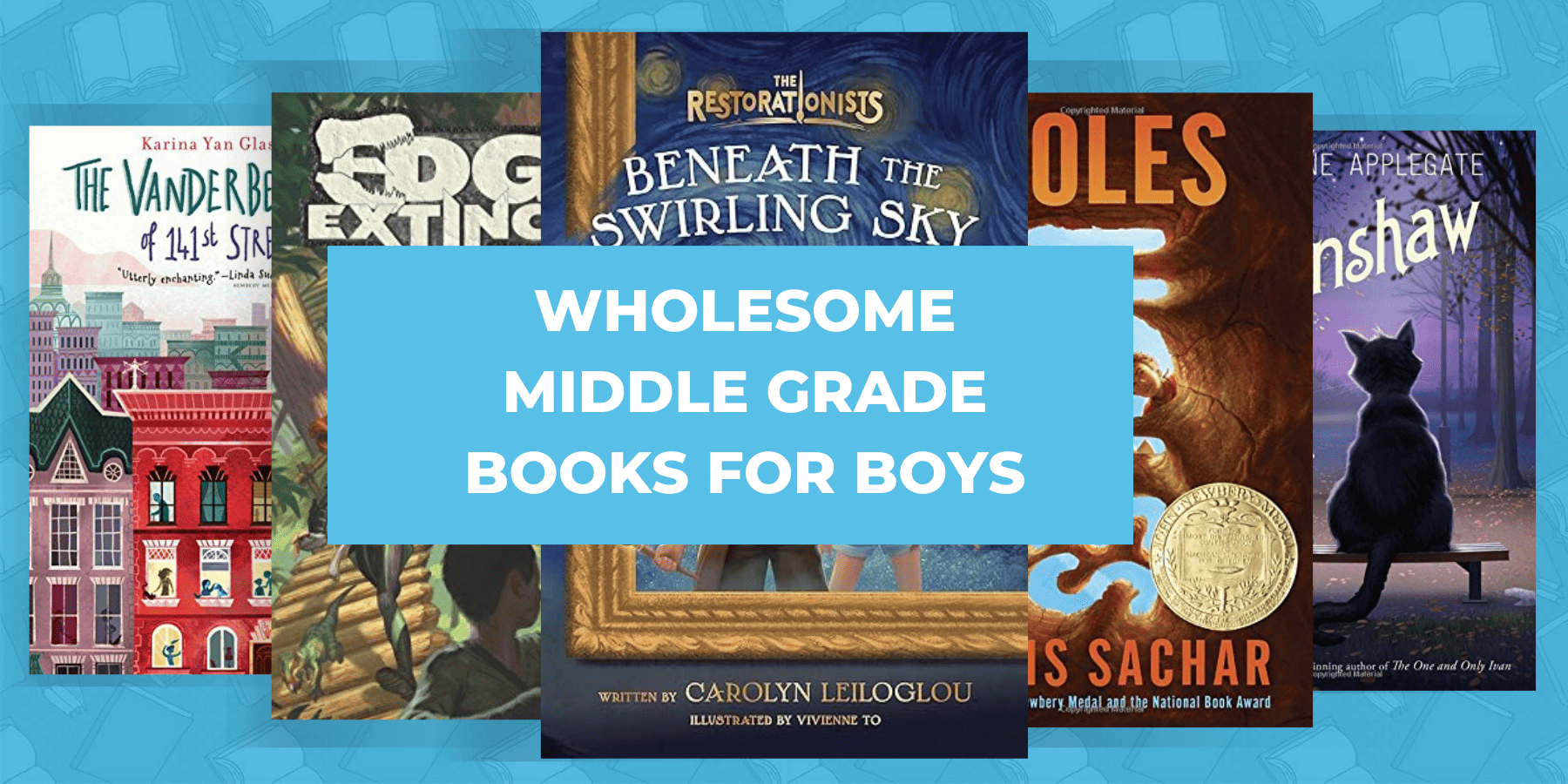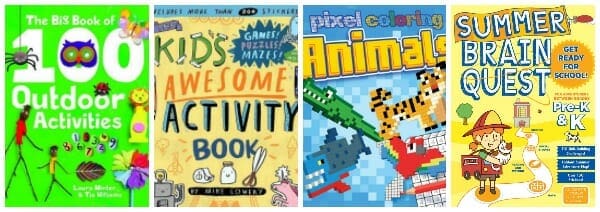Interactive Notetaking 101: Benefits, How-To, and Materials
This post may contain affiliate links.
Disclosure: This post has been sponsored by FIVE STAR® School Supplies. All thoughts and opinions are my own.

While many students may prefer technology, the research shows that handwritten notetaking is better for synthesis and retention. Which is why I LOVE interactive notetaking for this reason and the depth of learning it encourages. Learn more about this educational methodology (for all levels of learning from elementary to middle to high school) then see how Five Star® products are perfect for this kind of hands-on, higher level thinking and learning.
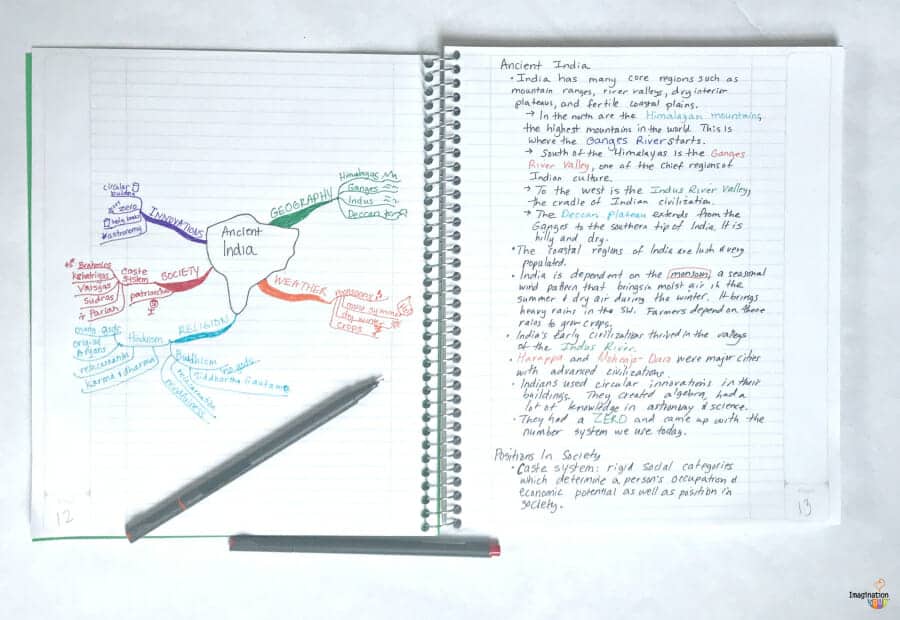
Benefits of Interactive Notetaking
Sometimes the act of writing something down cements learning in our brains. When students write things down, they are taking longer to process the information, often synthesizing it into their own words.
Interactive notetaking actually requires this even more than regular notetaking. Students synthesize, question, observe, and interact with the information in a deep way. I’ll explain exactly what this looks like below.
So, what are the benefits to this interactive, hands-on approach of taking notes and engaging with content?
- Interactive not passive learning
- Improves recall of the information
- Encourages higher-level thinking like synthesis and analysis
- Helps kids pause, interact with, and process the information
- Helps kids make connections between ideas
- Accesses different learning styles
- Provides an amazing resource for review and study
- It’s creative and fun
The Best Products for Interactive Notetaking
Five Star® College Ruled Interactive Notebook: This is the perfect product for interactive notetaking as it was created specifically for it. At the front, you’ll find a table of contents with a spot for the date, topic descriptions and page numbers to help Students quickly find what they’re looking for. The pages are non-perforated pages which means no ripped out and lost pages of work! The pages include a side margin and page number block, too.
Five Star Flex® Hybrid Notebinder®: I love this product! It lies flat like a notebook, and has rings that open easily and contains pocket dividers for built-in organization and paper storage like a binder.
The 1-inch Five Star Flex® includes 8.5- by 11-inch reinforced filler paper (college ruled and quad ruled) and is available in solid colors or geometric pattern designs.
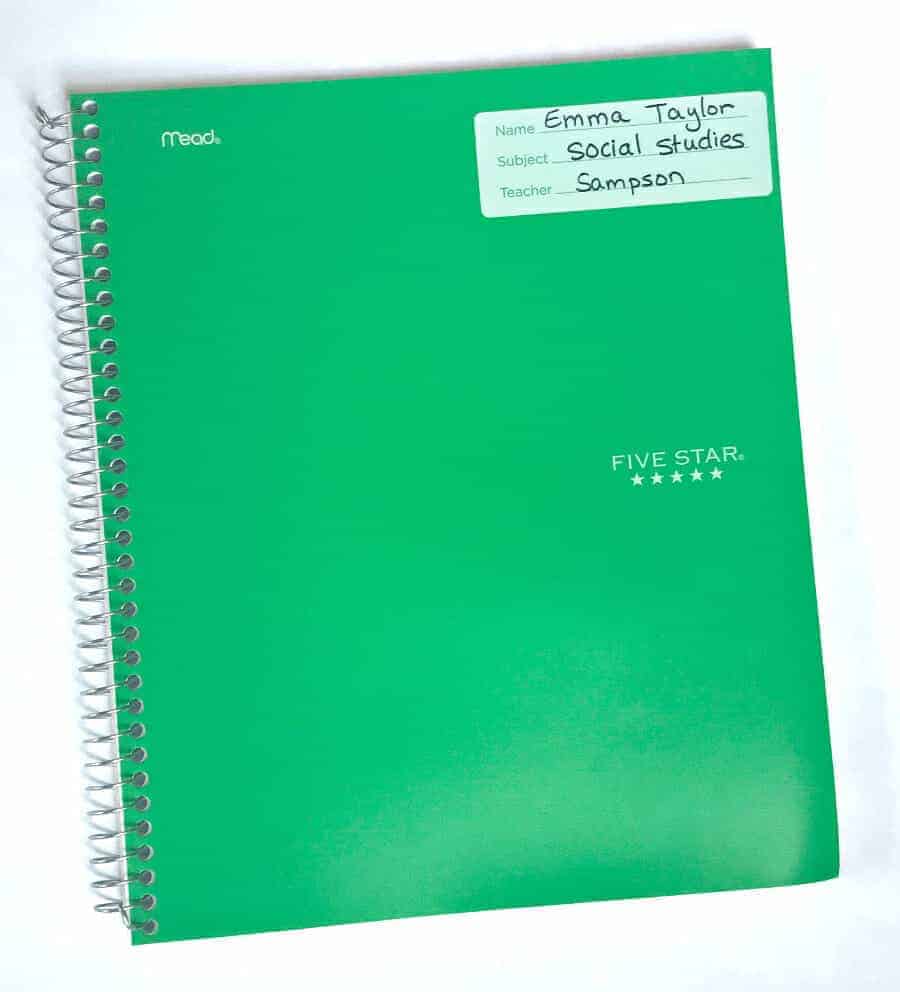
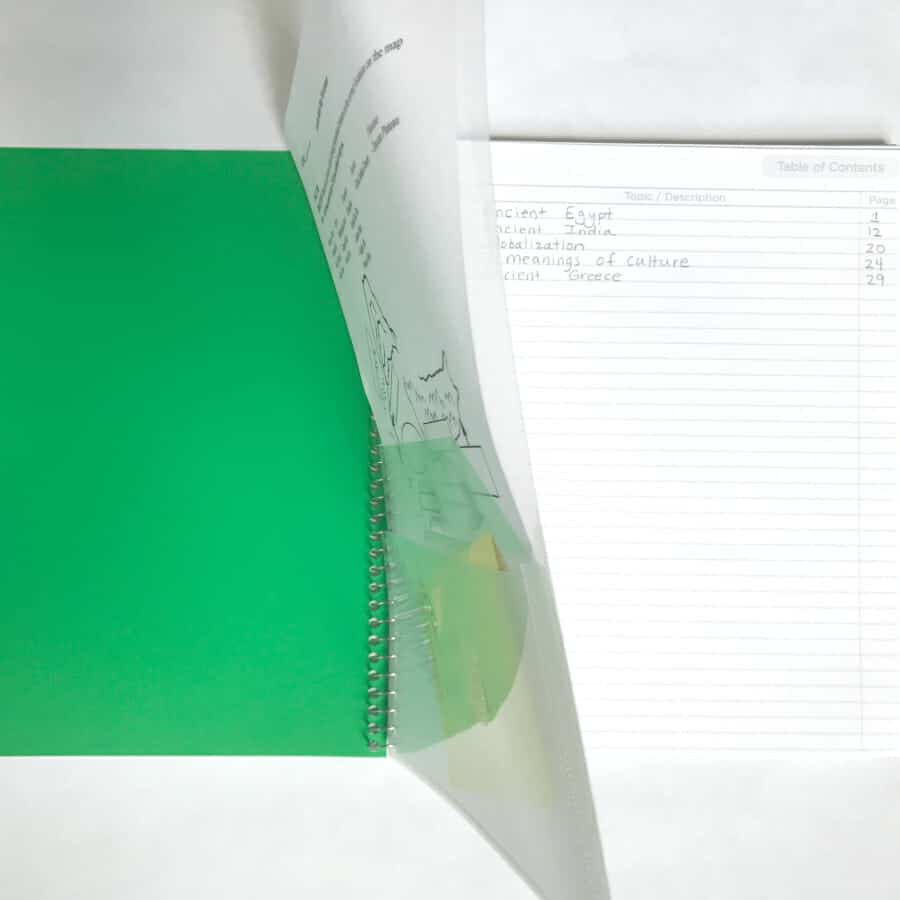
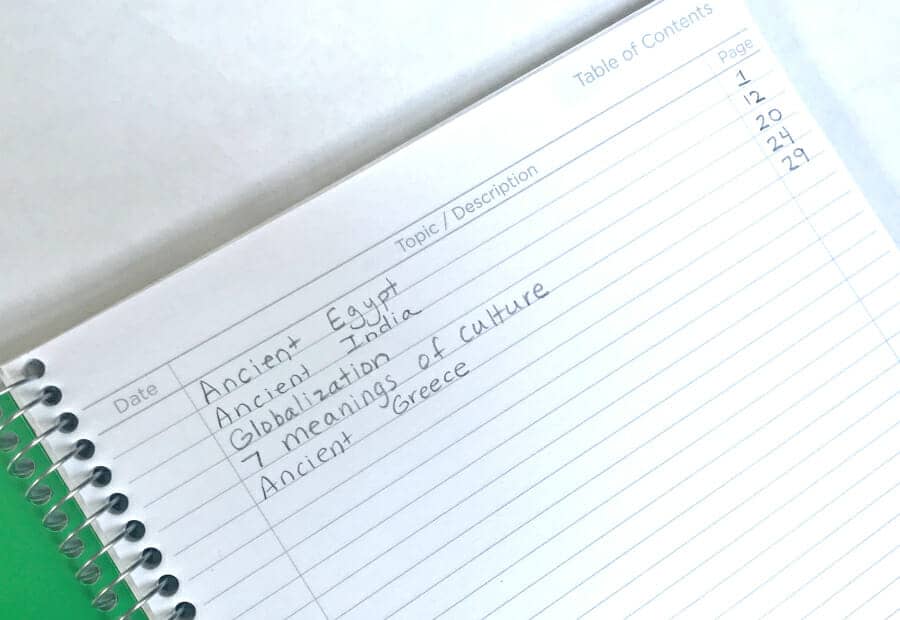
Other features include an interior pocket for storage, a small closure pocket, a grid-ruled, fold-out quick reference guide for things like periodic tables, multiplication tables and a glossary.
Five Star® 3-inch Binder with Removable Padded Case: Most kids are required to have a large binder to organize their notebooks. I like this option best. It comes with a five-tab expanding file, a pocket on the binder’s back cover, a removable padded pouch for tablets or small laptops, a puncture-resistant, micro-mesh zipper pocket, a patent-pending removable strap that can convert to be carried on Students’ backs or messenger style.
Five Star® College Ruled Reinforced Filler Paper: Packages have 100 sheets with triangular holes. I love how the side of the pages are strengthened by reinforcement tape! The reinforced holes protect the paper from getting ripped out and lost.
Writing Materials: pencils, colored pencils, highlighters, and colored pens
Interactive Notebook Setup
Organize subjects by color. For example, green for social studies, blue for science, and red for math. Or whatever works best for you.
Set up each notebook before you do any teaching. Before you teach anything, have your students prepare their notebooks.
How to Organize Your Interactive Notebook:
- Make a cover: The Five Star® College Ruled Interactive Notebook has a badge on the front cover with a spot for your name, subject, and class. Glue on any pictures or related materials for decoration.
- Number all pages both front and back. The Five Star® College Ruled Interactive Notebook has page number blocks waiting to be filled in!
- Start your Table of Contents. This will be a work in progress as you add content to your notebook. As you start new topics, you’ll add those to the Table of Contents. (*Some teachers and students like to add tabs for each new topic to further help students organize the notebook.)
- Reserve about 6 pages for the glossary at the back of the notebook. The Five Star® College Ruled Interactive Notebook also has a foldout quick reference guide at the back!
- Add in any pertinent information like the Notebook Rubric (this tells students how the notebook will be evaluated) or Course Outline. You can glue these in or put in the notebook’s pockets.
Left-Side / Right-Side Setup
Most teachers find that using a left-side and right-side plan works best. This helps students know what to expect and how to take notes.
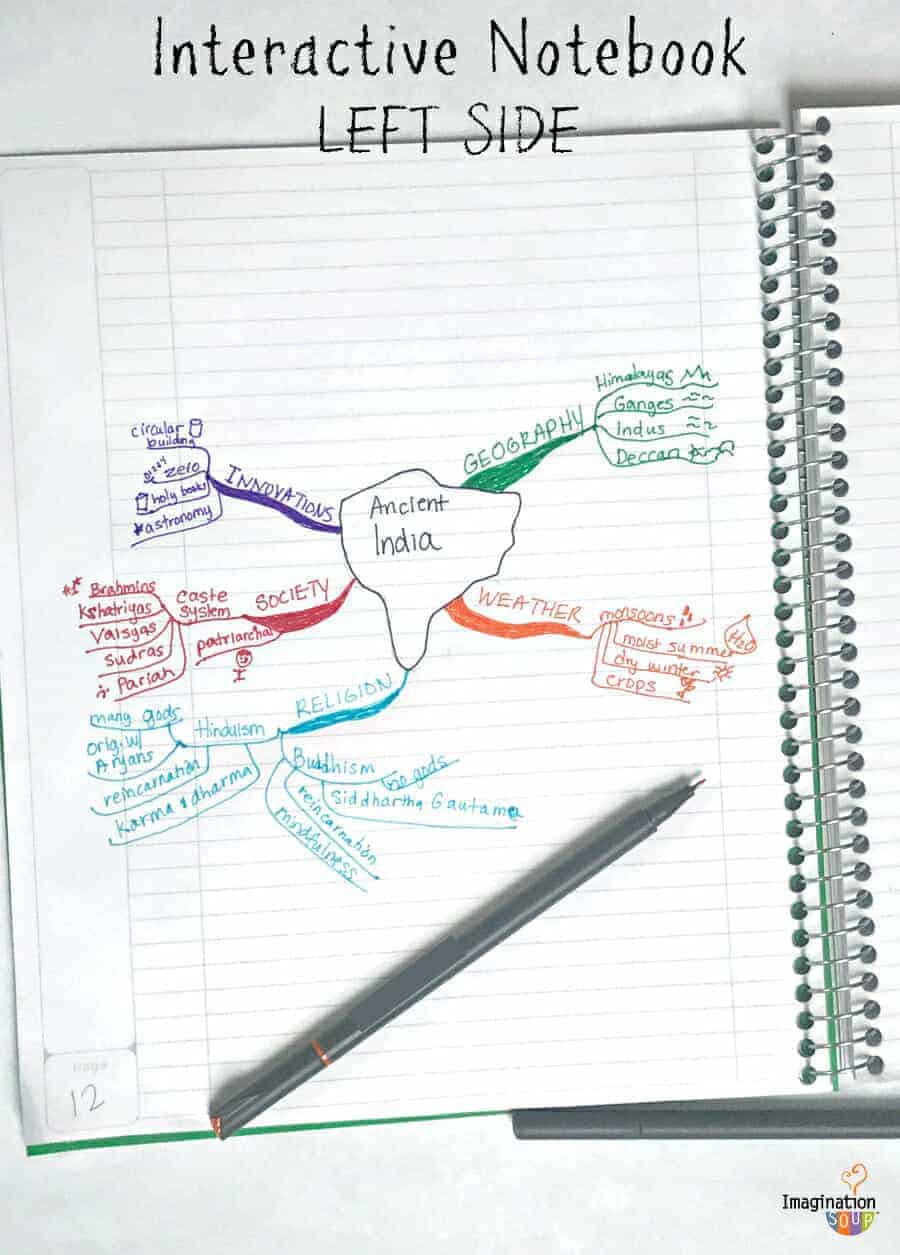
The left side is a place for the students to write reflections, questions, mind maps, drawings, and opinions.
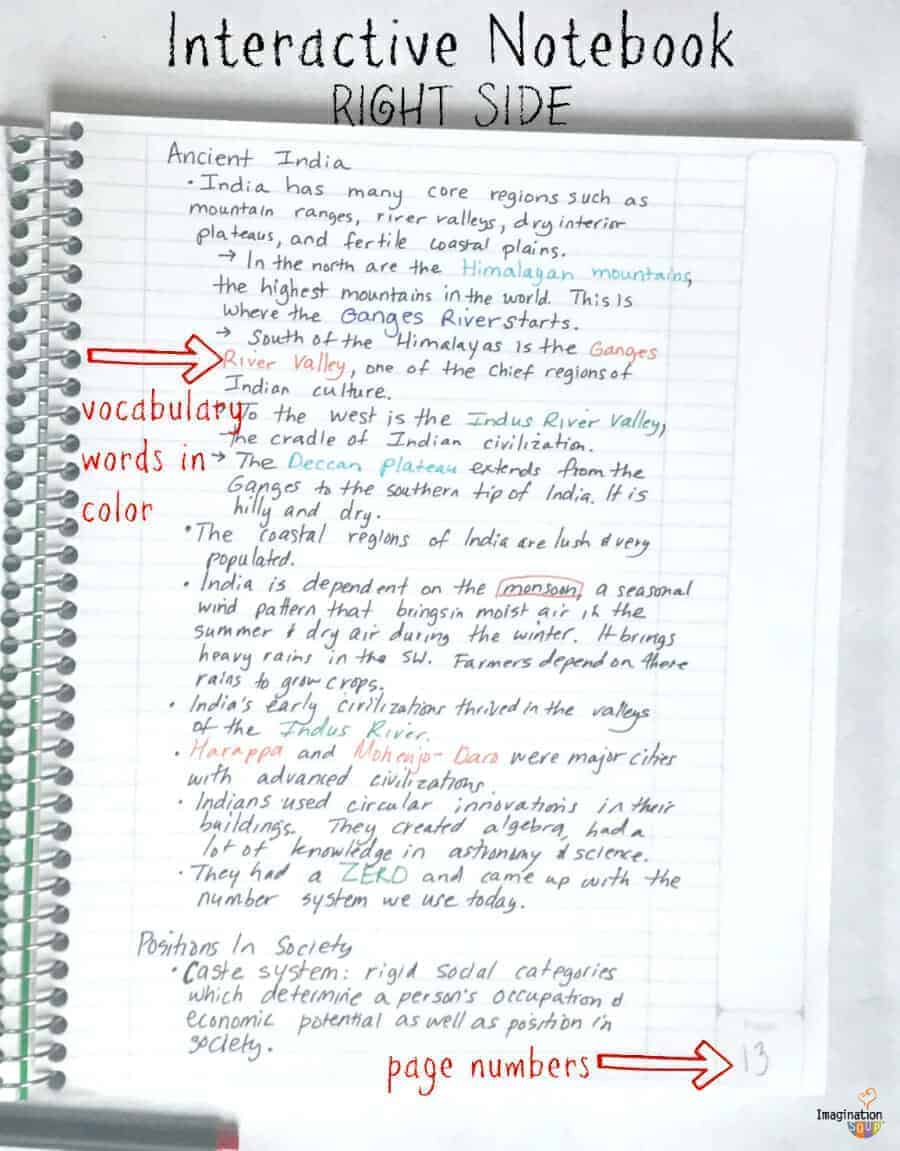
The right side is for teacher-driven curriculum and content like lecture notes, homework assignments, lab activities, hand-outs, vocabulary assignments, foldables, and so forth.
5 Interactive Notebook Tips
- Use COLOR! Color is proven to improve memory and comprehension. Plus, it’s fun! Write vocabulary words you want to remember in colors.
- Use images or doodles to help cement what you’re studying. As they say, a picture is worth a thousand words.
- CAPITAL LETTERS. Besides color, you can write key words in all caps to stand out from the rest of your sentence.
- USE YOUR POCKETS. The Five Star® College Ruled Interactive Notebook has a pocket in the front where kids can store things that need to be glued or taped or cut later.
Disclosure: This post has been sponsored by FIVE STAR® School Supplies. All thoughts and opinions are my own.