Read With Me Kids App Lets Parents Personalize a Printed Book
This post may contain affiliate links.
written by Christa Jimenez of Pura Vida Moms
Disclosure: I had the opportunity to test the app Read With Me Kids in partnership with Imagination Soup and sponsored by Read With Me Kids. As usual, all opinions are my own.
I’m always looking for ways to encourage my kids to read– we have an independent reader and an emerging reader– and this personalized book app from Read With Me Kids is super fun!
My girls are constantly immersed in books– and as my almost kindergartner is reading, we are having a blast reading books that are perfectly at her level. My preschooler is excellent at memorizing stories, and so finding books that serve both girls simultaneously is a treat! That’s exactly why my kids loved (and fought over, and wanted to sleep with) our new Read With Me Kids book!
What Is Read With Me Kids?
Read With Me Kids is a quick and easy way for parents to personalize a printed book for their kids. The app is available on both Apple and Android, and what I most loved about it was the ability to choose photos right from my phone to add to the book that I created.
All I did was download the app from the store, and then create an account which was linked to Facebook and Google so it was just a click of a button to sign in. Then, I was guided on just how to make the book personalized for my kids using a variety of story templates. The whole process took less than 10 minutes.
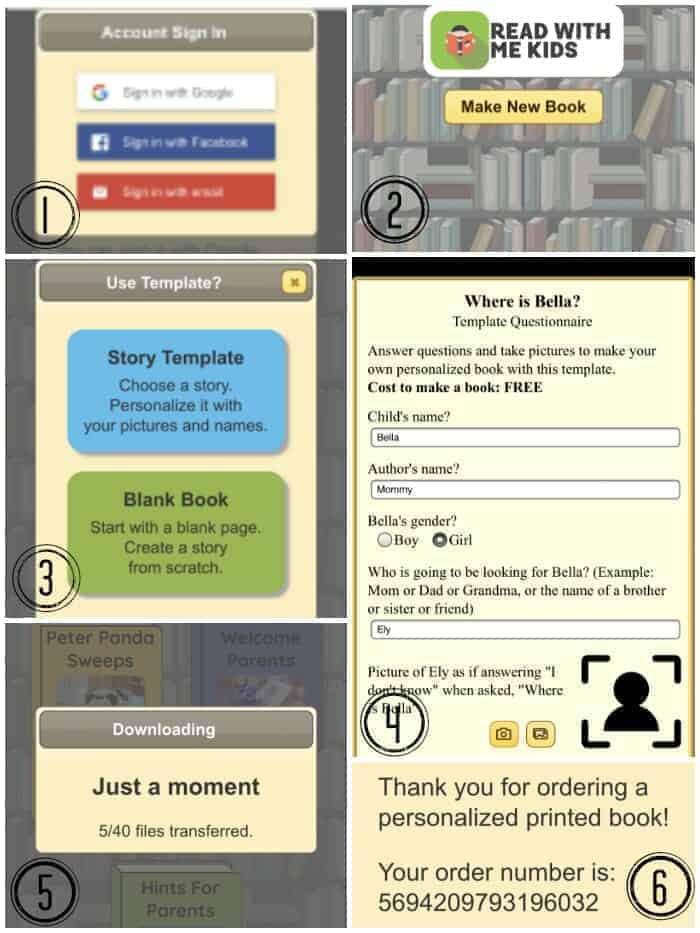
I was able to choose a 7″ x 9″ hardcover or softcover book and add my shipping and payment info- all right from my hone. I store most of our favorite photos right on my phone, so it was awesome not to have to transfer anything from my camera or phone.
One thing I didn’t love about the process is that I had the option to make two books with the hardcover edition. I didn’t realize that if I didn’t make the second book the last 14 or so pages of the book would be blank. Luckily the app creator emailed me right away and I added a second book. However, when I added the second book I didn’t realize that I was able to personalize it, so we had some places in the second book where the photo indicated that it could have been personalized. That was kind of a bummer, but also partly my fault because I think I didn’t totally understand the instructions on the app.
How Did My Kids Like The Book?
I allowed my girls to open the book as a surprise. They LOVED the cover– having Big Sister’s face right on the cover totally got my kids’ attention. I used modifications of their names in the book, and it took a bit of time for them to realize that the book was actually about them. Once they realized the book was about them, they were so excited.
Both girls read the book over and over- Little Sister was able to memorize most of it early on and can “read” it to us verbatim- and that makes her feel so proud. The text was a little simple for Big Sister– she’s at about a 2nd-grade reading level so I think it would be perfect for kindergarten readers. That said that they love the book and we’ve read it over and over. I can even download a digital copy of the book to read on mobile or the computer- and the kids can interact with the book digitally. Super cool!
See videos of the full books on Read With Me Kids here.
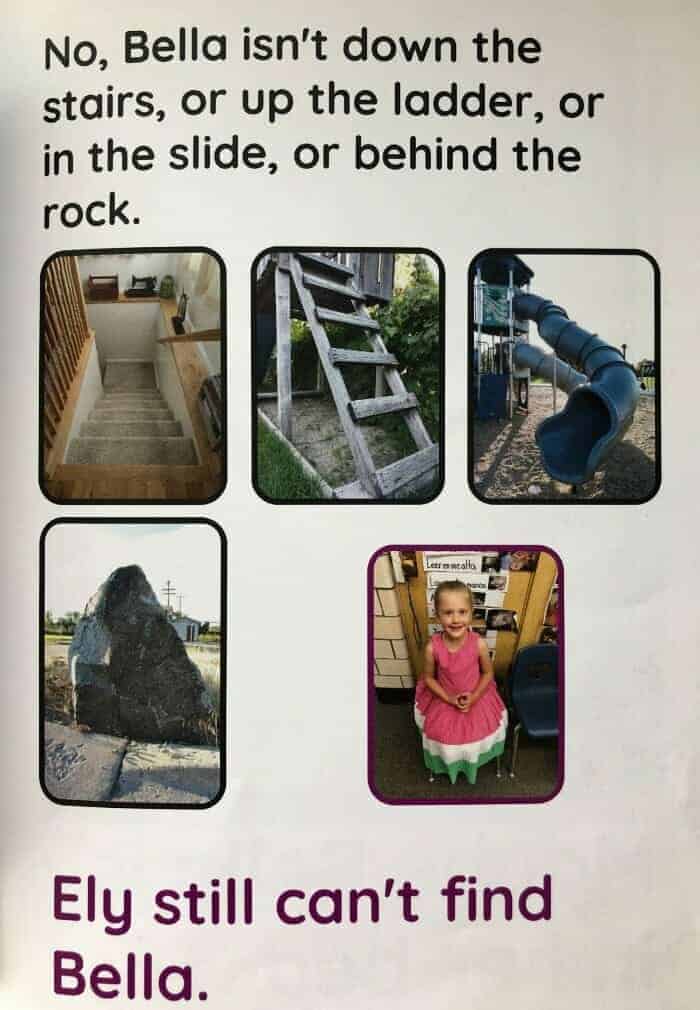
I would have to say that I am not completely sold on the value/quality of the book. The stock images that are not personalized seem to be a bit disjointed, they vary in editing quality and size, and the font is pretty simple black and white. I liked the high-quality paper and binding but the actual layout is a bit simple. Nevertheless, my girls loved it, which is a huge endorsement.
If you are ready to order your own Read With Me Kids book or would like more information about pricing and availability, please visit Read With Me Kids online, or download the app from the Apple store or Google Play.
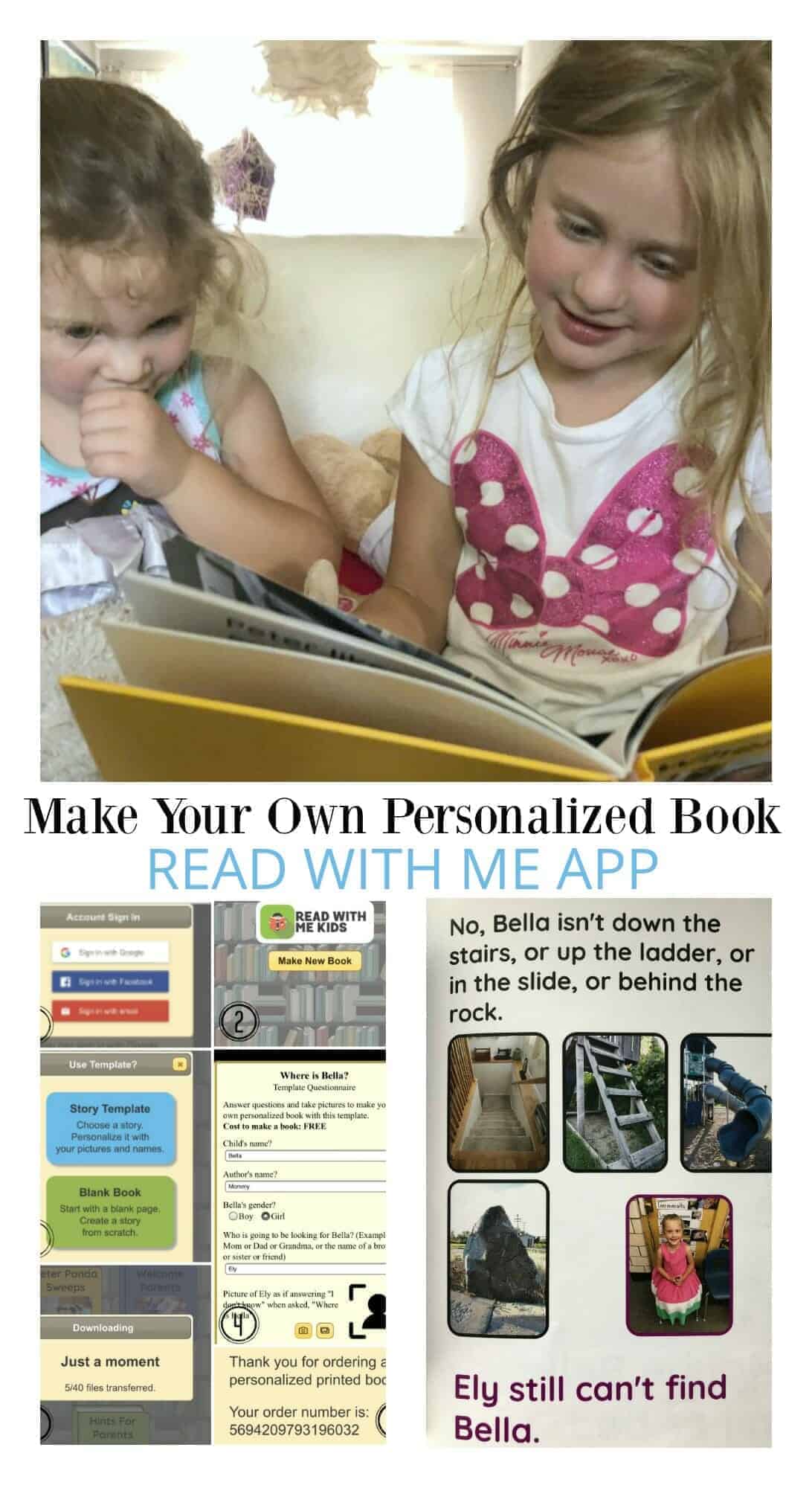
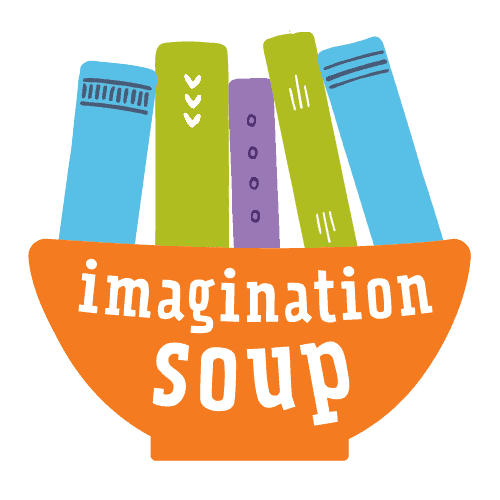

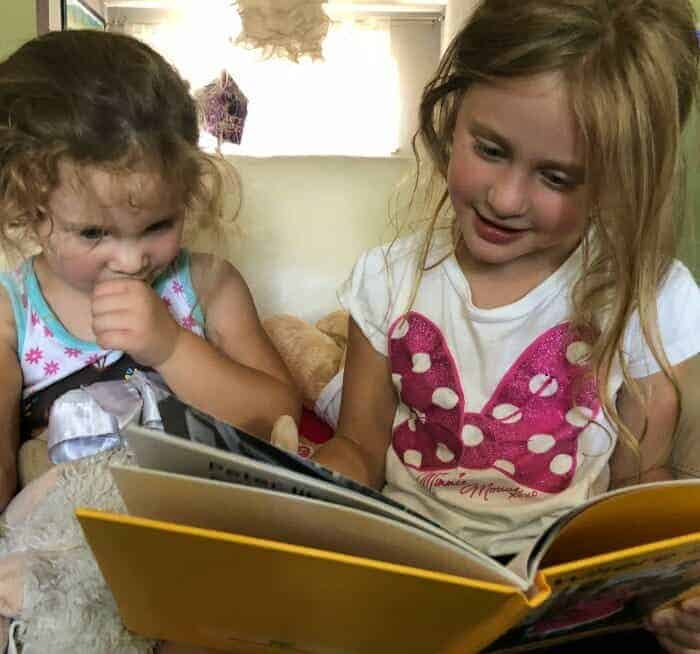
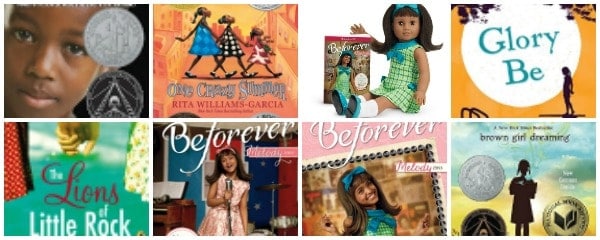

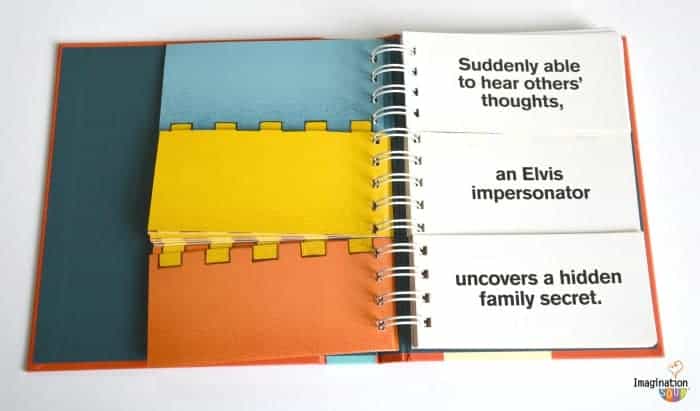
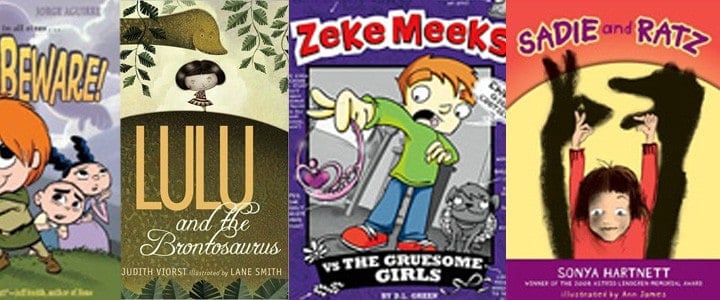
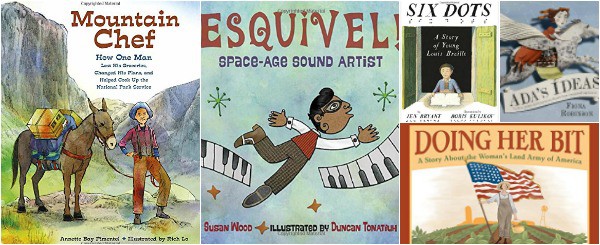
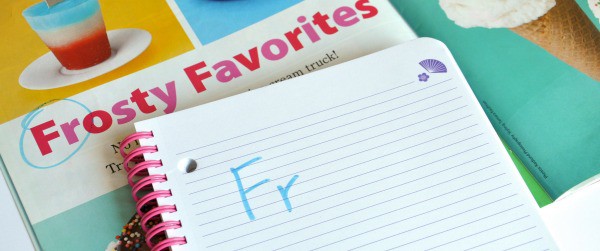
I hope my children are gonna like that way of reading and gaining an education. Thanks for the awesome app. 🙂
Young readers can find new literary faves with helpful narration from kids their age. Your little ones will also learn new vocabulary words and can record themselves reading the books when they’ve finished.
Thanks for the review Christa. I’m glad your girls “loved it!”
I just wanted to point out that in addition to using the quick templates you can also create your own stories from scratch using all your photos. It is a great way to pass on family stories like how Mom and Dad met or when the child was born.
To help your readers check it out, we’re extending our introductory sale price and offering a special coupon code: d-soup-709