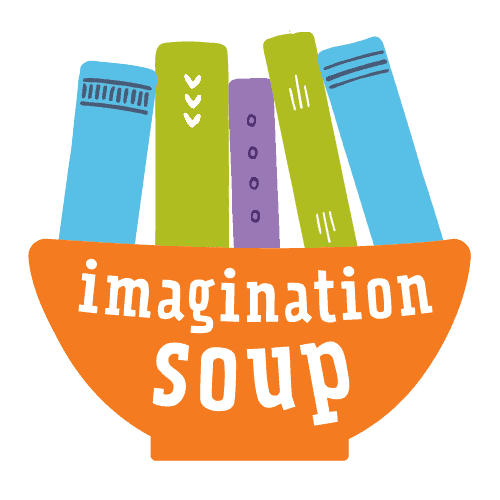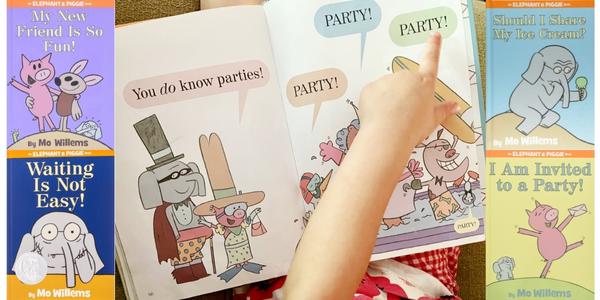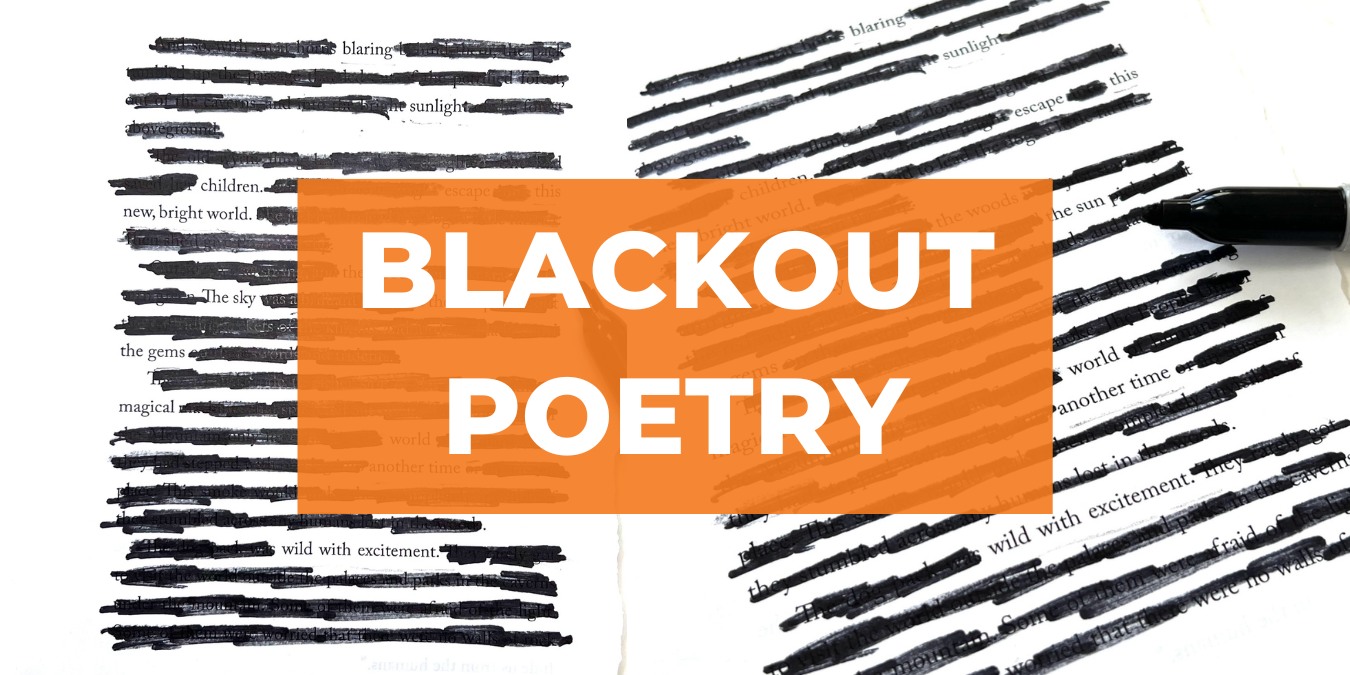Owl Eyes eReader Offers Free Texts for Classrooms
This post may contain affiliate links.
Owl Eyes is a free, easy to use, user-friendly e-reader site designed to give teachers texts to use and annotate in their classrooms. Owl Eyes is a cool site that will streamline your students’ close reading experiences, track students’ reading progress, and provide a meaningful way to kids to interact with text.
The reading choices are classic and Common Core texts. Owl Eyes continues to add more texts, speeches, papers, and soon will offer the ability for teachers to add their own texts.
Owl Eyes Free eReader of Texts for Classrooms
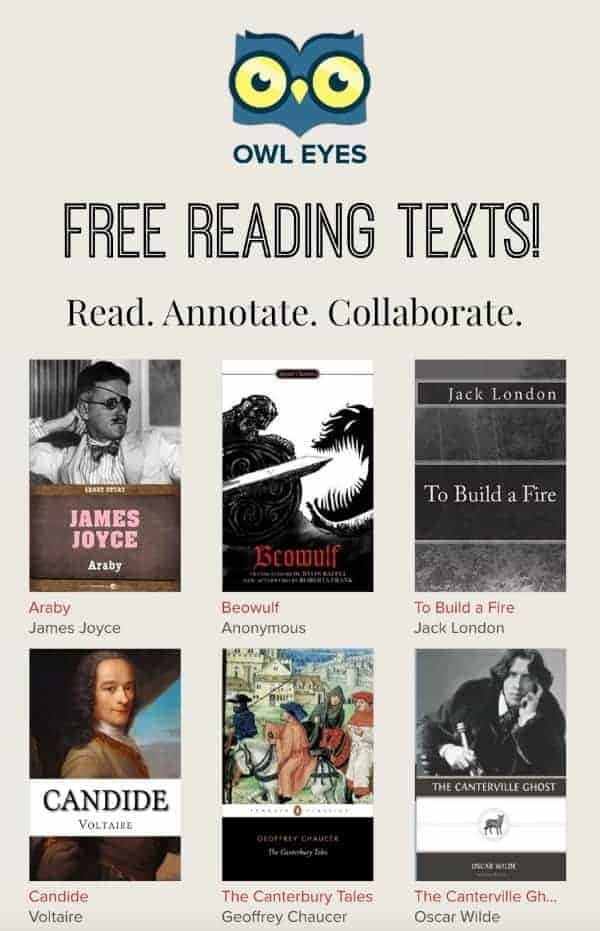
To get started, teachers create a classroom in seconds. Then, invite students to this Owl Eyes classroom using their emails. Note that this site can be used on any device!
In the future, when you click on the classroom, you’ll see at a glance exactly where students are in their reading assignments.
Browse the book and text selections. These include classics, poetry, nonfiction, Shakespeare, and young adult literature. Once you pick a book, you’ll also be able to choose what annotations kids see and / or make. (See image below.)
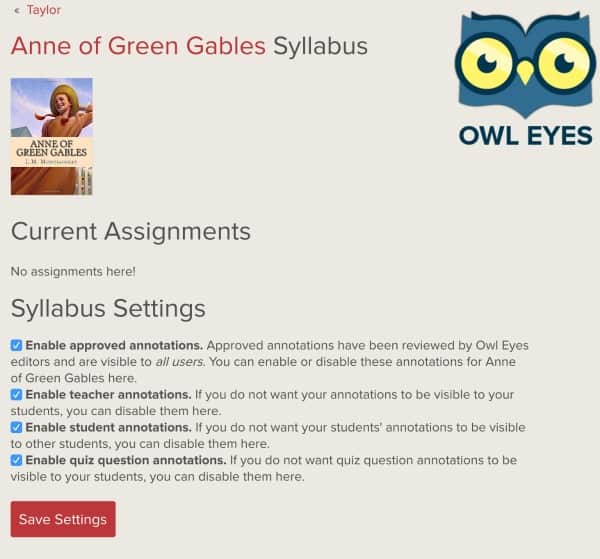
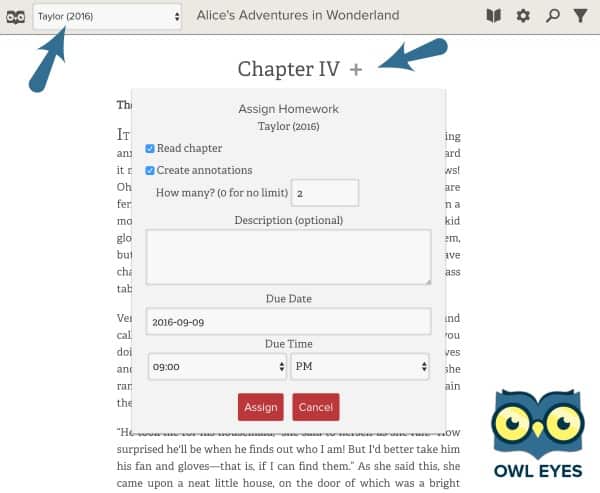
Annotations in Owl Eyes Texts
I love that texts in the library already include pre-written annotations. Look for a text symbol on the right of a paragraph to indicate annotations. When this symbol is clicked, the annotated word or phrase will be highlighted (below it’s “bathing machines”) and the annotation note will pop up at the bottom of the page.
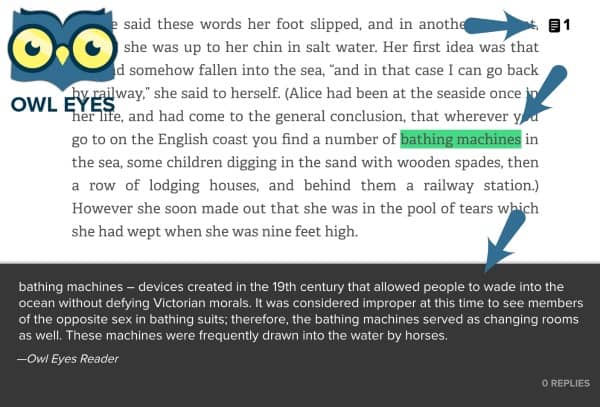
But that’s not all. Teachers, you can also create your own annotations for students. Highlight the text and click on the marker to add your own comments.
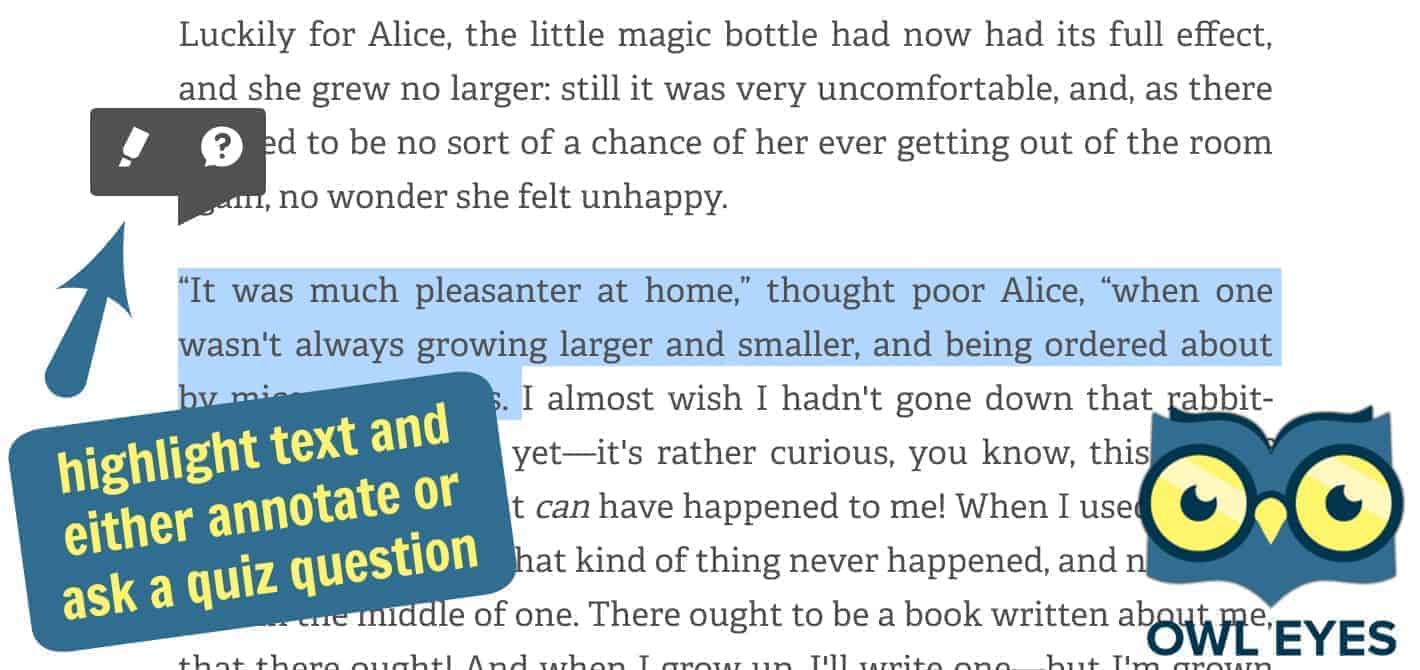
When kids create their own annotations (how cool is that!?), you can see them and if you want, respond.
Another feature of Owl Eyes is the ability to create simple quizzes within the text. This is important so that students (and you) can check for understanding, to be sure they are comprehending the test. These questions are multiple choice.
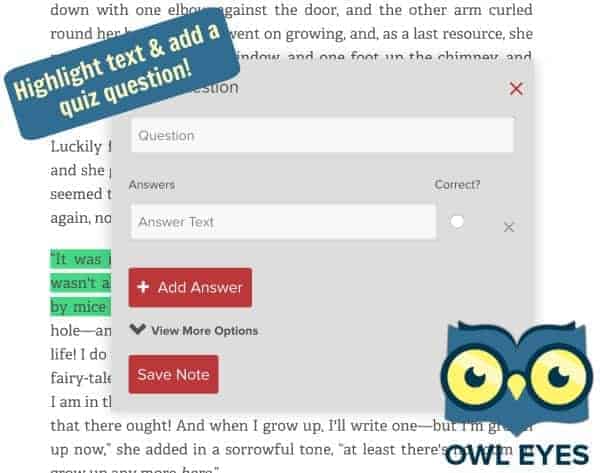
Even though the site is very easy to use, I appreciate that Owl Eyes offers great instructional videos for getting started. Like this one: