Take a Technology Inventory: What’s Working and What We’re Changing
This post may contain affiliate links.
![]() I’m excited to be working with CenturyLink to discuss taking a technology inventory. Have you taken inventory of your technology lately? With summer’s end and the kids back in school, it’s a good time for anyone to do a technology check. In our case, we really needed to readjust.
I’m excited to be working with CenturyLink to discuss taking a technology inventory. Have you taken inventory of your technology lately? With summer’s end and the kids back in school, it’s a good time for anyone to do a technology check. In our case, we really needed to readjust. 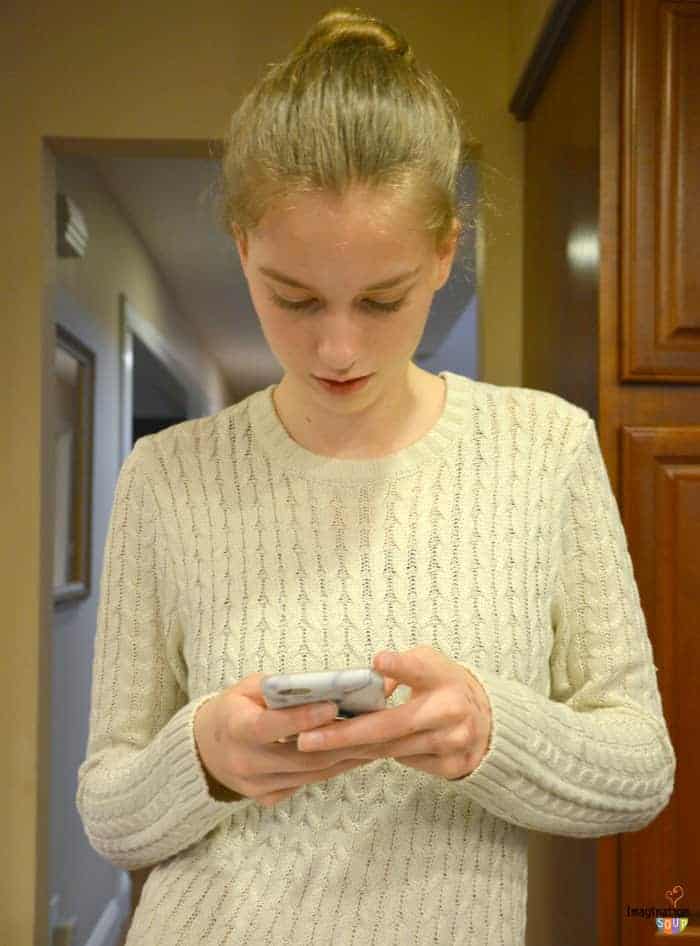
Last school year I realized my teen needed more limits on her screen time to start her freshman year strong. So, we said zero screen time during the week and two hours on the weekend. Strict, right? It worked to help my oldest daughter get her school work done without an attitude problem.
That was then.
Fast forward two months. My youngest daughter, JJ, experienced such severe pain due to C Diff. She relied on screen time to take her mind of the pain, which was at a level 8 or 9. Sometimes she couldn’t even watch a movie, she’d just lay in bed crying. We were thrilled for her to engage with movies.

Since I let JJ have unlimited screen time, we relaxed all the rules for my other daughter, too. It’s not what I wanted but I knew the pain was a fact of life for the time being. Now with JJ’s health improving and going back to school, we needed to reassess.
I asked myself the following questions:
- What do I want my kids to do in their spare time?
My answers: read, craft, play, go outside, move, and spend time together. (Not be on screens all day long.) - What kind of commitment do I want to make in monitoring their screens?
My answer: I’m not interested in being the screen time police. - How can I get my kids to choose wisely themselves?
My answers: practice, check in, monitor randomly, and discuss.
What are your answers to these questions?
My kids used to track their time (before sickness) in minutes. But now, I’m asking them to make good decisions and not be on their devices all day long. If they are, I will remind them and we have a chat about what’s happening and why.

If I thought they couldn’t handle screen time limits, I’d probably consider using Disney’s Circle or a monitoring program like that. However, it doesn’t always make sense because both my kids go to schools that give assignments via the internet and use online textbooks. So turning off the Wi-Fi doesn’t work.
CenturyLink is helping simplify life for families like mine. CenturyLink has a new high speed internet service called Price For Life. The rates stay the same as long as you keep your plan and stay at the same address. How great is that? Plus, there’s no contract, no bundling needed, and no rate hikes. Every month, customers only get one bill backed by the premium customer service only CenturyLink provides.
I love that CenturyLink is a company that cares about education as well. In fact, they have several education initiatives in Colorado communities. October 1 marks Century Link’s 10th Teachers and Technology annual grant program via the CenturyLink Clarke M. Williams Foundation. The program gives grants to schools on behalf of PreK-12 teachers in order to get technology to students who need it. Last year, CenturyLink donated around $150,000 for this program in Colorado.
CenturyLink also supports the Backpack Buddies Food Drive. Employees and community members join together to raise funds and awareness to help community food banks fight hunger in our local communities. The food drive with matching from the CenturyLink Clarke M. Williams Foundation has contributed more than 50 million pounds of food and equivalent financial donations to local food banks across the country since 2009. So far in 2017, CenturyLink has raised more than $135,000 for this program in Colorado.
For more information about CenturyLink, Price For Life and our commitment to education, visit http://www.CenturyLink.com.
This is a sponsored conversation written by me on behalf of CenturyLink. The opinions and text are all mine.
Also read: Creativity in the Classroom with Adobe Creative Cloud
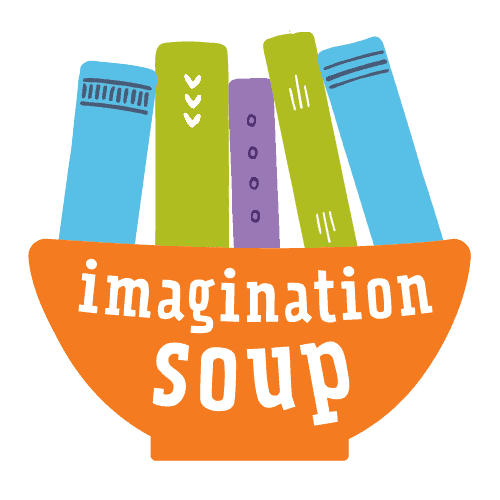
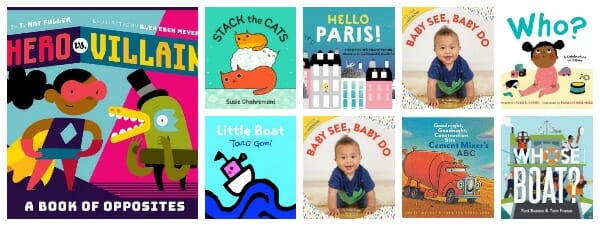
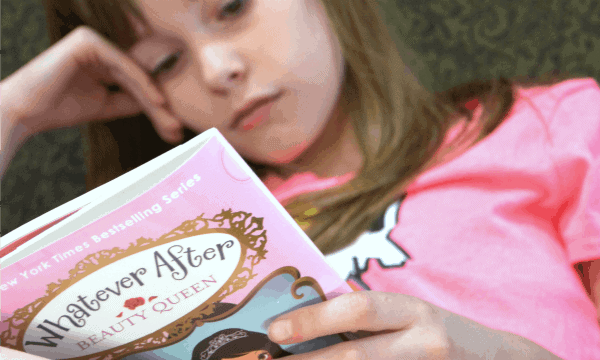


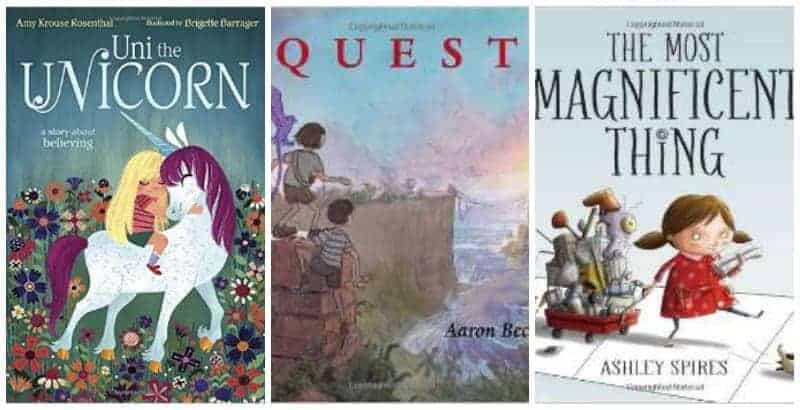
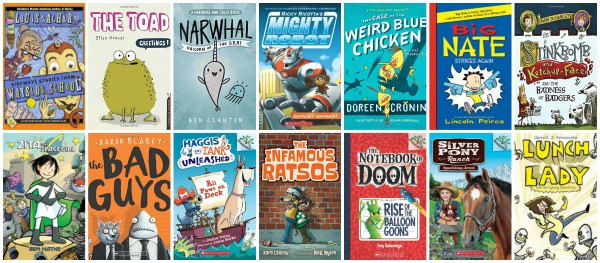
We use the app Self-control on our macs. I can decide which apps to block and for how long. The maximum time is 24 hours, but I usually go with 8 hours–long enough to live an active life but leaving time for homework.
thanks for the tip, I will check it out!