How to Look Like a Grammar Pro – Grammarly Review
This post may contain affiliate links.
Grammarly is an online proofreader app that will make you swoon with delight. Because now you don’t have to take (and pass) linguistics. Or diagram sentences. Grammarly finds the spelling, grammar, and punctuation errors for you, tells you what they are, and makes you look GOOOOD. (Yes, this is a Grammarly review just for you.)
Even me. A professional writer can make the occasional mistake.
Gasp! I know.
And, you. It’s likely you make mistakes, too.
We must keep . . . uh, . . . what? Clam?
Grammarly Review
Online Proofreader
Sometimes I go too fast when writing. Sometimes you do, too. Sometimes we both forget the rules of English.
So let’s see this in action. Here’s a draft I wrote. Grammarly caught a few mistakes.
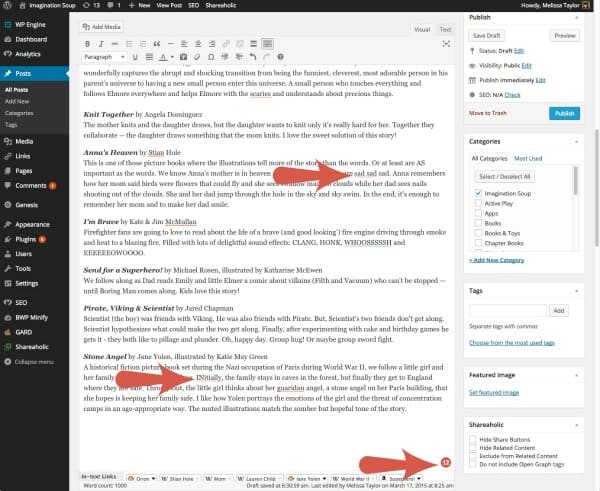
Mistakes are noted in red and green.
I can fix the errors two ways. Either by 1) clicking on the word and see the correction or by 2) clicking on the total number of errors at the bottom right corner of the page.
If I click on the number of errors, (above: 12, below: 46) I get a screen like the one below.
Two error examples below are:
1. The verb “be stopped” is in a passive voice. I will change it to “stopped.” (NOTE: I once read that if you can insert “by zombies” after the verb, you have passive voice. So it would read “who can’t be stopped by zombies.”)
2. Guardian is misspelled. I’ll fix that to the correct spelling.
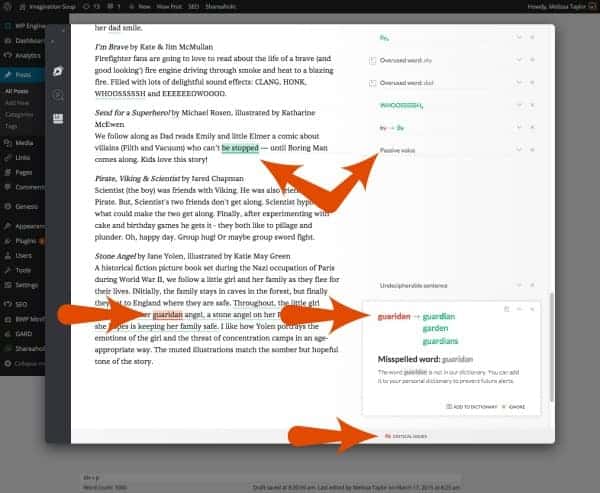
Because I want to be as professional as possible, Grammarly quickly ensures I look first-rate.
However, it’s a bit wonky in a few situations. Like the Oxford comma. I always use the Oxford comma. But Grammarly marks it as incorrect sometimes. And while I’m still composing a post on Facebook, Grammarly appears in my way to mark errors — which is annoying because I haven’t finished typing.
Also, if you don’t have any background in grammar, you might be puzzled by Grammarly’s green error notations. Grammarly offers a handbook of rules which may or may not help – I haven’t used it myself. I’m not sure how helpful it is.
Grammarly works with writing online, in MSWord, or uploading documents directly to the website. The website states, “Nine out of ten grammar rules we correct are missing from the spell and grammar checker in your word processor.” Grammarly’s monthly plans start at $11.95 depending on the length of your commitment.
Grammar Laughs
Quickly digressing just a bit, have you seen Grammarly’s Facebook page? It’s hilarious. I highly recommend it for a daily giggle! And, you may occasionally learn a new grammar rule or two.
Here are a few example posts:
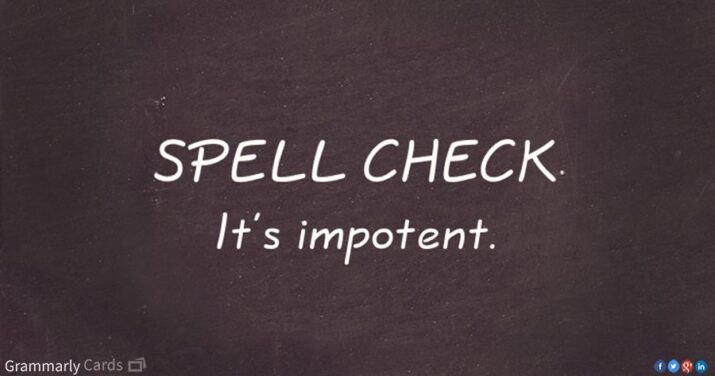
(Poor spell check. I think there’s a pill for that?)
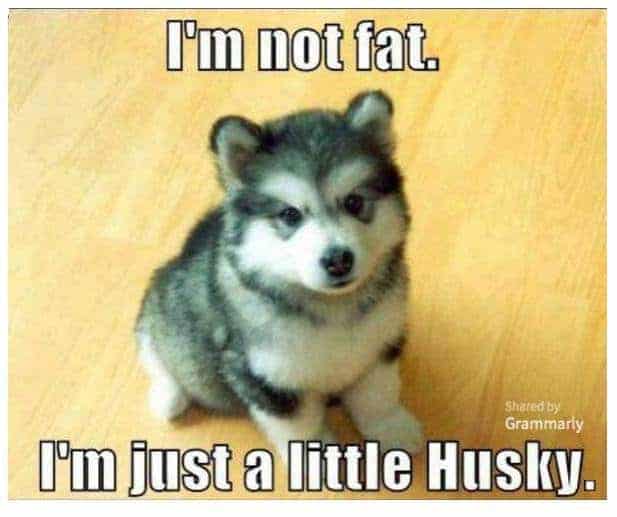
(groan!)
For more grammar humor, check out the blogs Cake Wrecks and The “Blog” of “Unnecessary” Quotation Marks.
Grammarly Account Sweepstakes
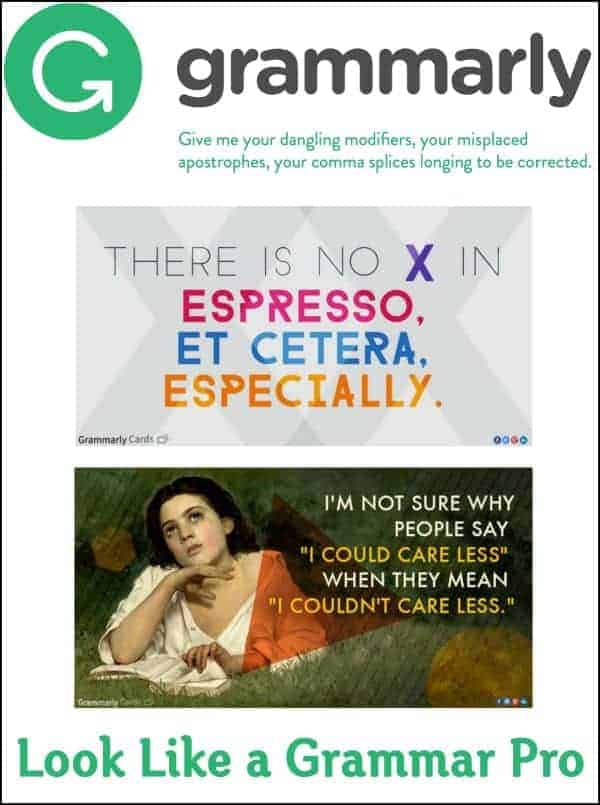
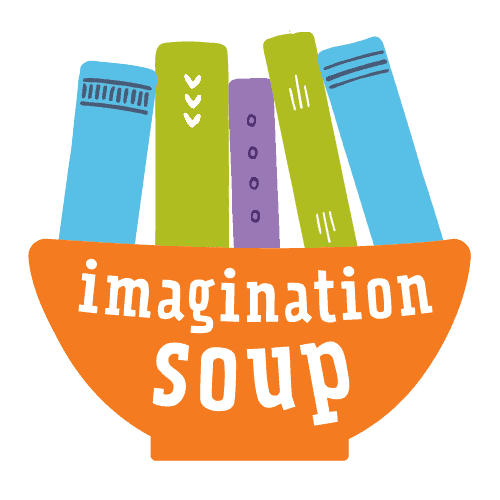
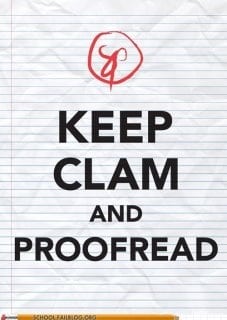
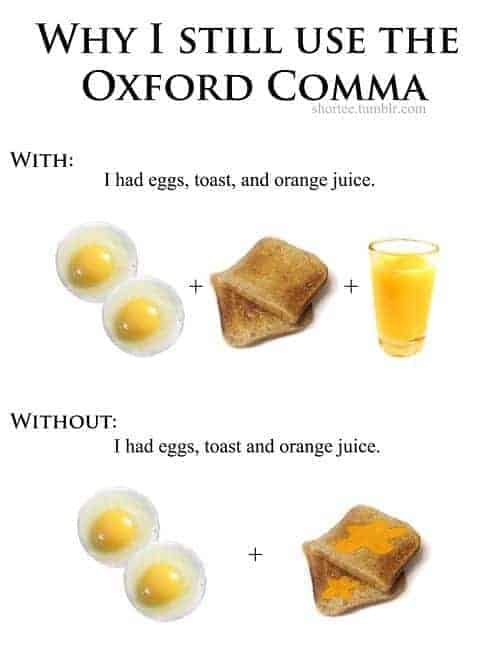

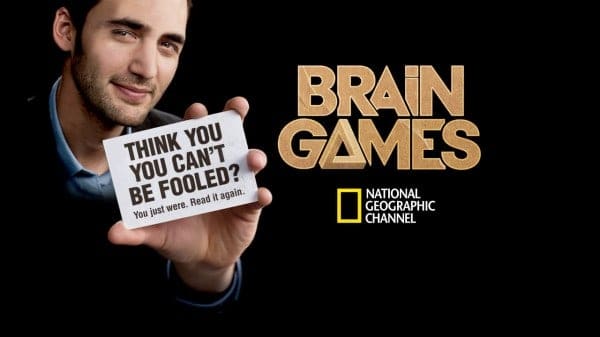
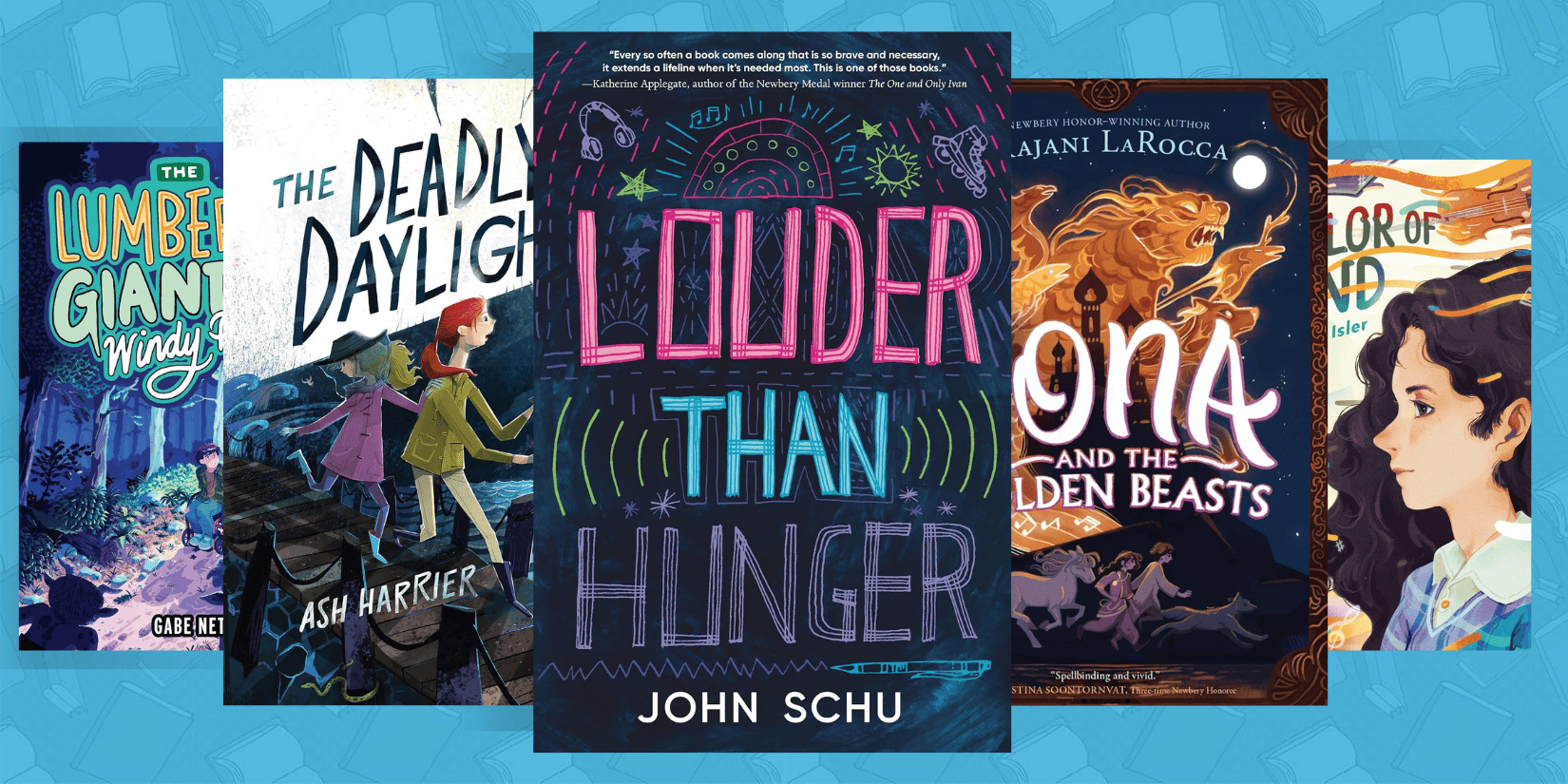
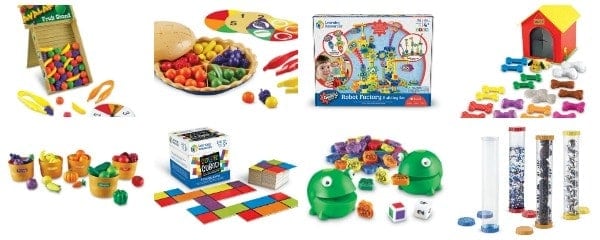

This looks like it actually works, Melissa! lol Unlike Word spellcheck! Thank you 🙂
Thanks for shearing!, I must say this is really useful for me also hahaha. It should be great to use it for work presentations, etc!
thanks
Maca
🙂